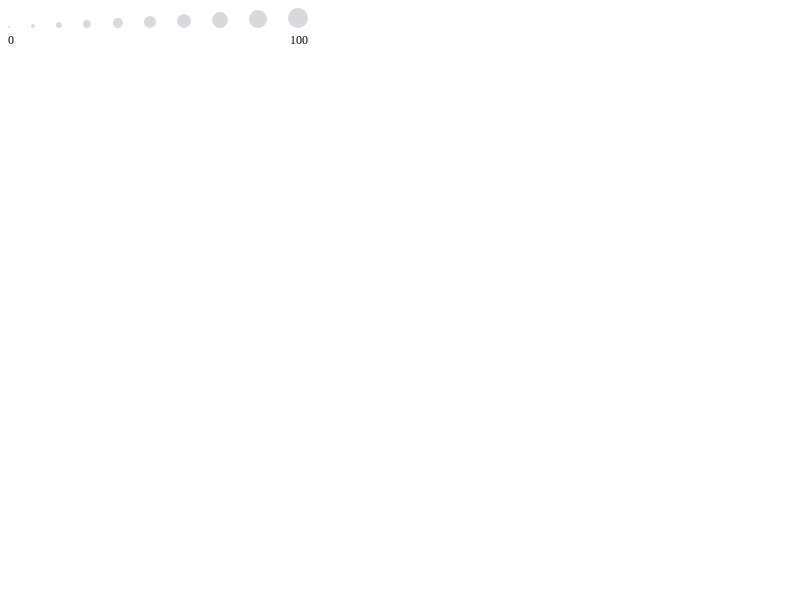There’s a dearth of react-vis images online, which makes it difficult to get a sense of the full breadth and depth of available react-vis components.
So I made this gallery of screenshots covering examples from the official documentation and other sources.
I generated most of the images in this gallery using storycap applied to a locally-built version of the react-vis Storybook.
If you don’t want to build react-vis locally, you can run storycap on a public hosted instance of the react-vis Storybook:
npx storycap https://uber.github.io/react-vis/website/dist/storybook
The remaining images and videos were captured by hand from the react-vis docs and showcase.
This page is quite long, and not designed for readability - my purpose is twofold:
- to catalogue these images in Ghosty
- to get this page indexed by the search engines
Contents
- Contents
- Manually-captured components from the docs & showcase
- ArcSeries
- ContourSeries
- HeatmapSeries
- HexbinSeries
- WhiskerSeries
- ParallelCoordinates
- Flexible plots
- DecorativeAxis
- CustomSVGSeries
- LabelSeries
- LineMarkSeries
- MarkSeries
- VerticalBarSeries
- PolygonSeries
- Zooming
- Brushing
- Animation effects
- Sankey diagram
- Treemap
- RadarChart
- Polygon
- Voronoi diagrams / regions
- Axes
- Candlestick
- Circular (radial) gridlines
- Force-directed graph
- Crosshair
- Custom SVG
- Tooltips / Hint
- Line series
- Horizontal & Vertical bar series
- Horizontal & Vertical RectSeries
- Mark series
- Borders
- Misc.
- Scales
- Axis formatting
- VerticalBarSeries
- Pie chart
- MarkSeries
- LineSeries
- AreaSeries
- HorizontalBarSeries
- Legends
Manually-captured components from the docs & showcase
There are several react-vis components that aren’t part of the official Storybook, so we can’t extract screenshots of those programmatically via storycap.
Below are manually-captured screenshots of (most of) those components.
ArcSeries
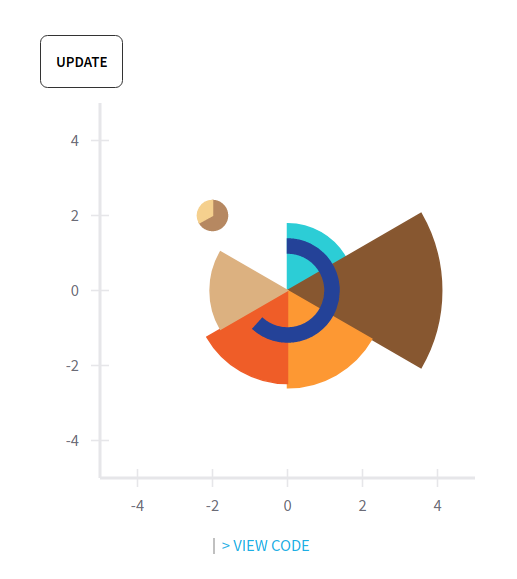
ContourSeries
Animatable contour plot, with tweening
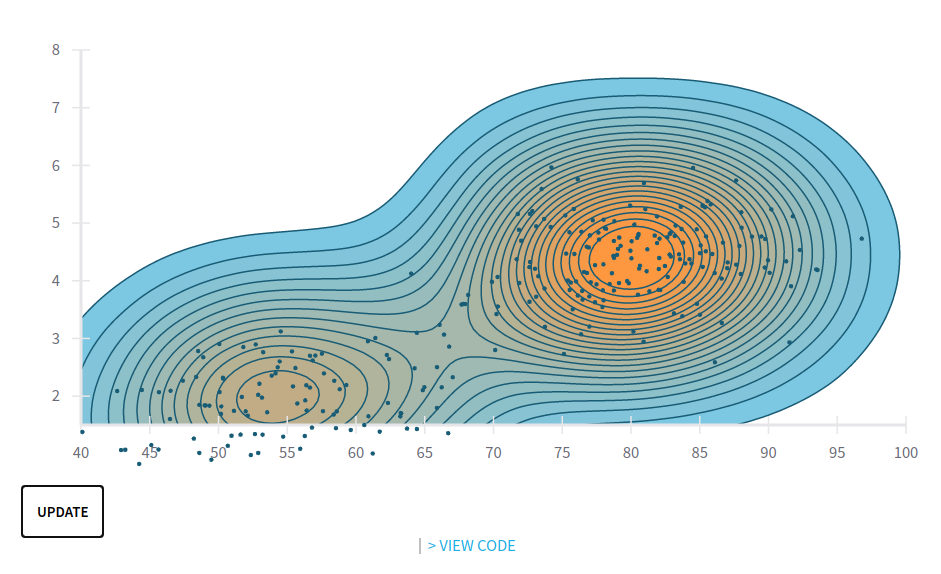
HeatmapSeries
Heatmap series
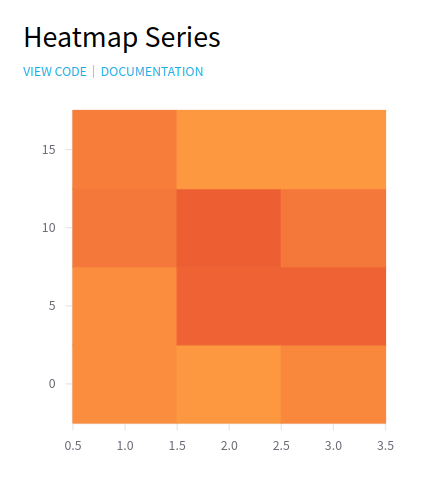
Heatmap with overlaid labels
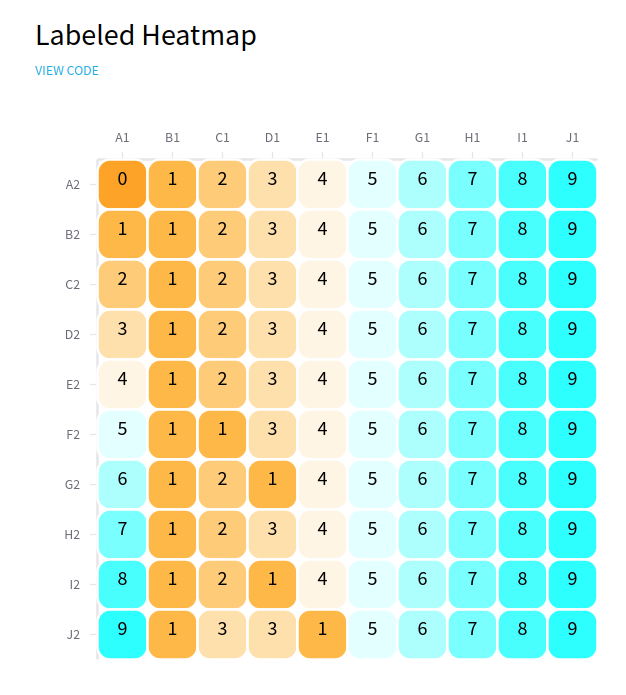
HexbinSeries
Aggregates data into 2D hexagonal bins.
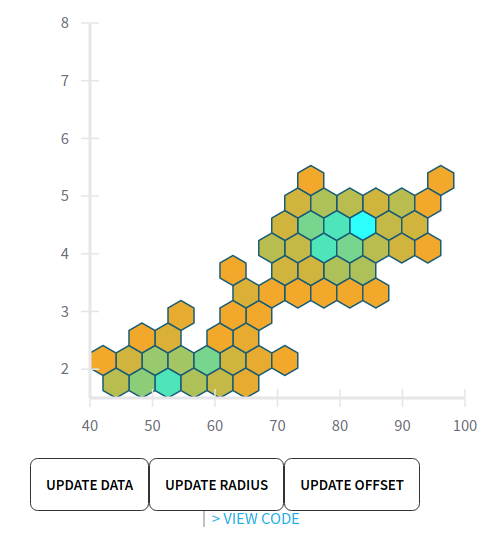
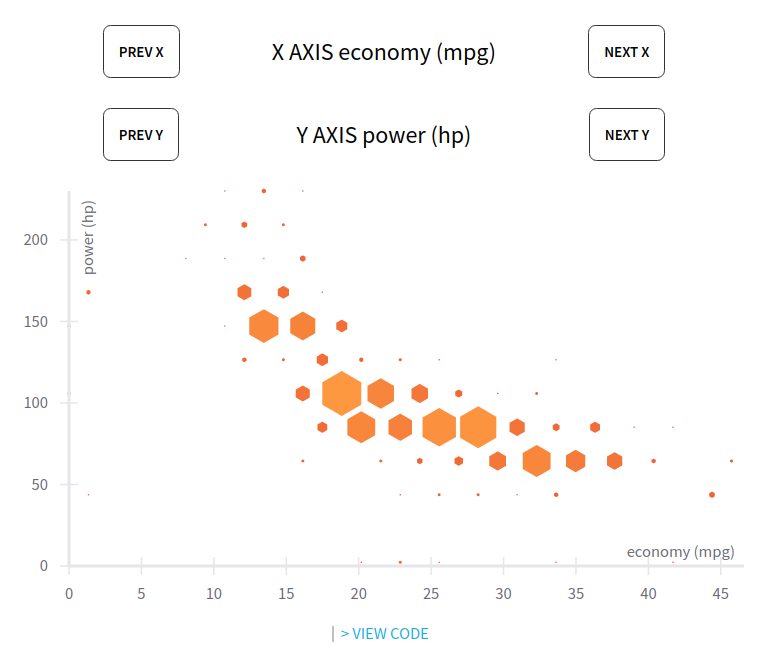
WhiskerSeries
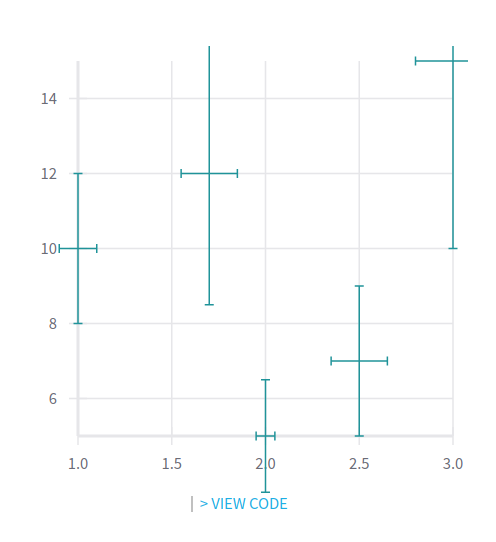
ParallelCoordinates
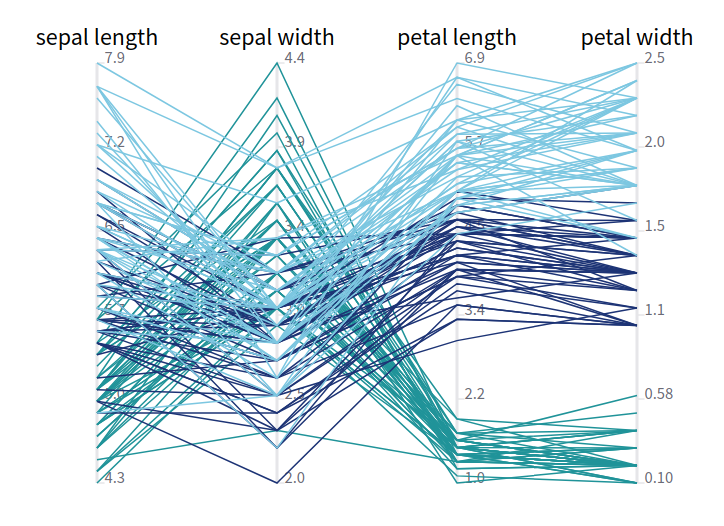
Flexible plots
FlexibleHeightXYPlot: fixed width, flexible height
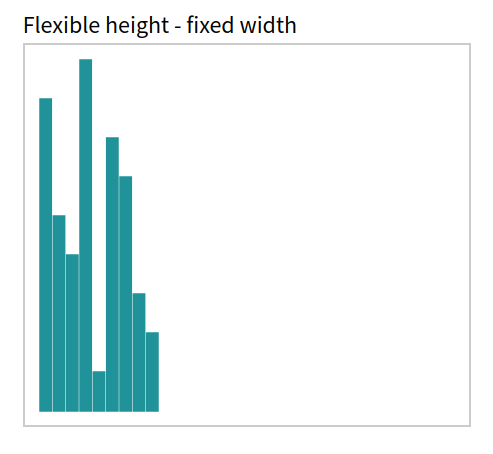
FlexibleWidthXYPlot: flexible width, fixed height
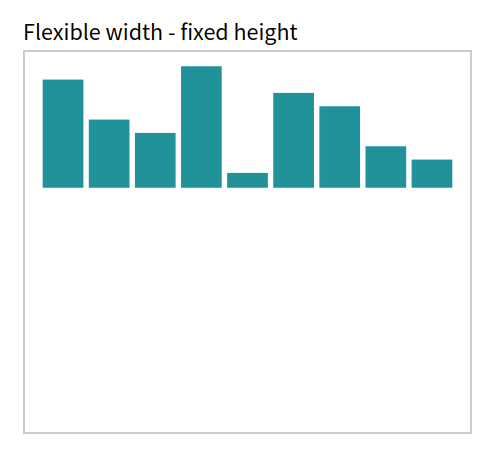
FlexibleXYPlot: flexible width & height
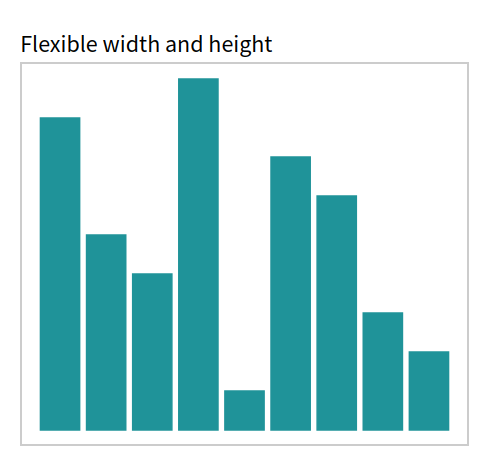
DecorativeAxis
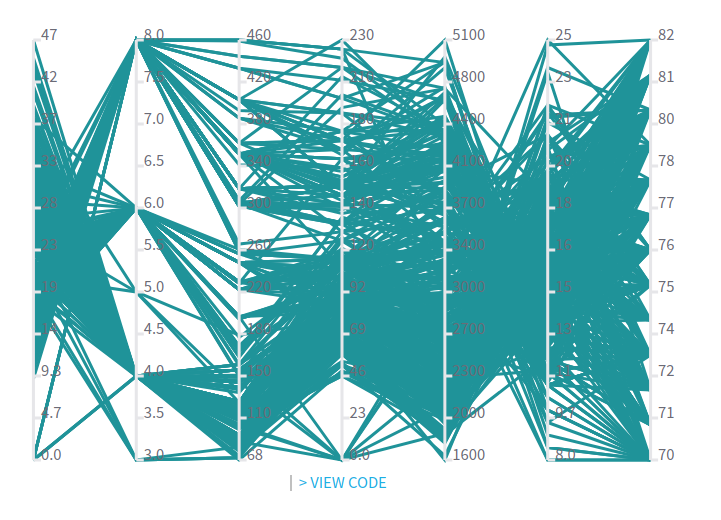
CustomSVGSeries
Custom SVG mark shapes
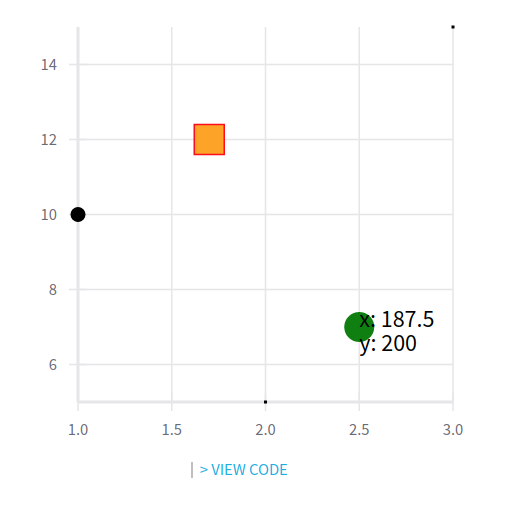
Custom SVG mark shapes: star, diamond, circle, square
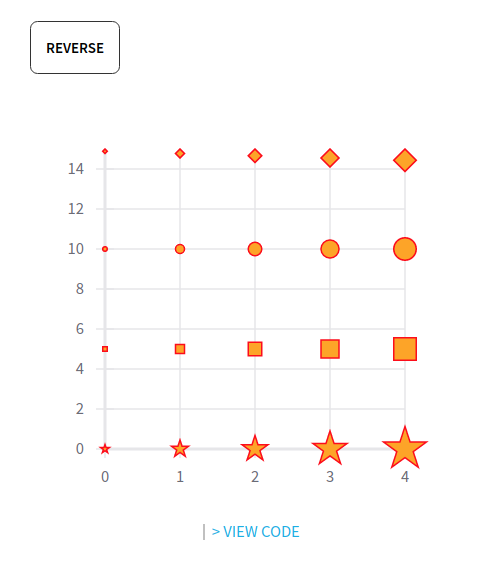
LabelSeries
Labeled scatter plot (of Pokemon)
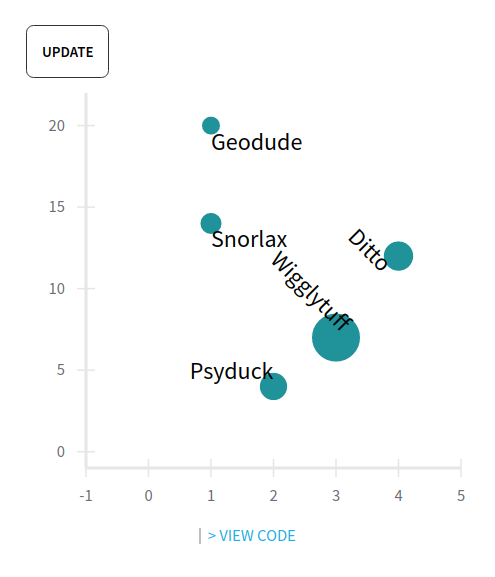
LineMarkSeries
Line chart with a “mark” for each data point
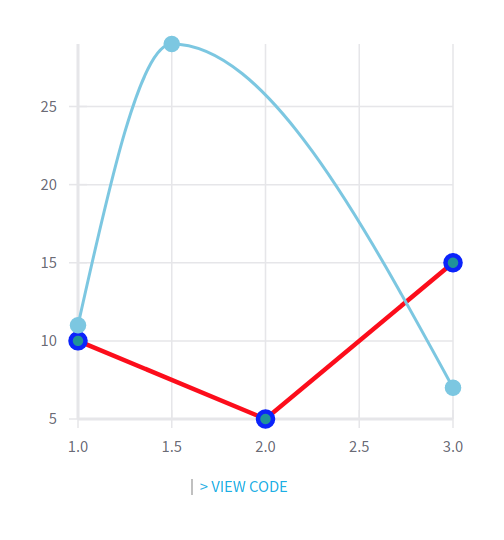
MarkSeries
A scatter plot
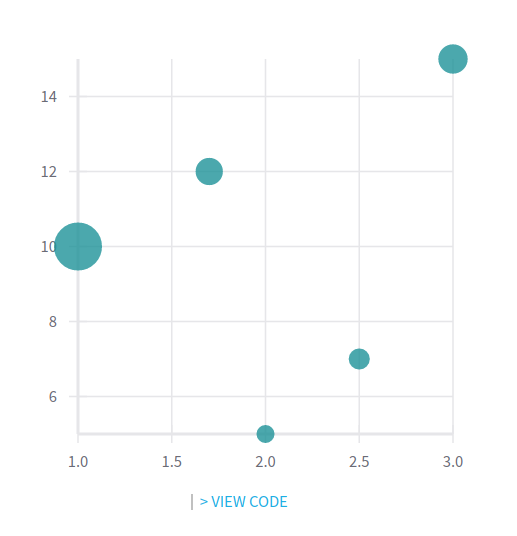
VerticalBarSeries
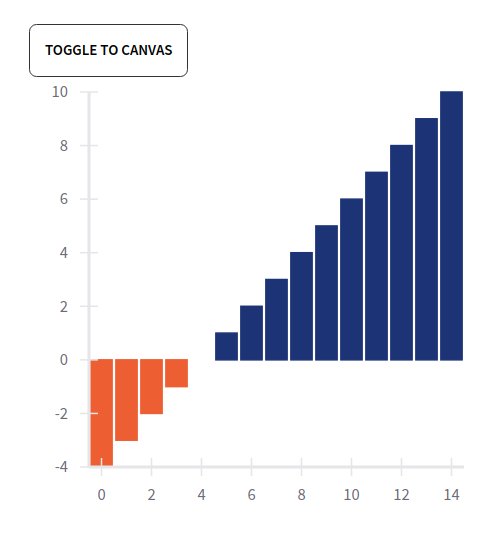
VerticalBarSeries, cluster
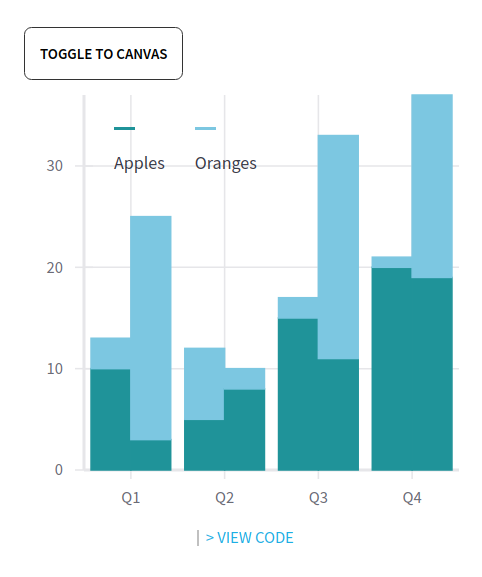
PolygonSeries
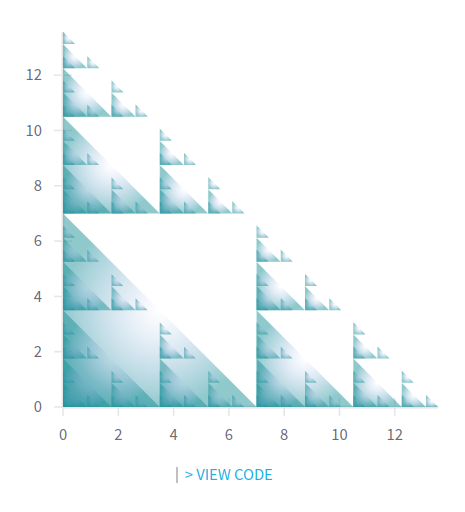
Zooming
Zoom in via mouse selection
Brushing
Draggable 2D brush
Draggable 1D brush
1D brush over scatter plot
Animation effects
Gentle
No wobble
Stiff
Wobbly
Sankey diagram
Sankey diagram, basic
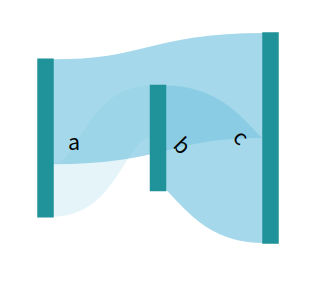
Sankey diagram, justify
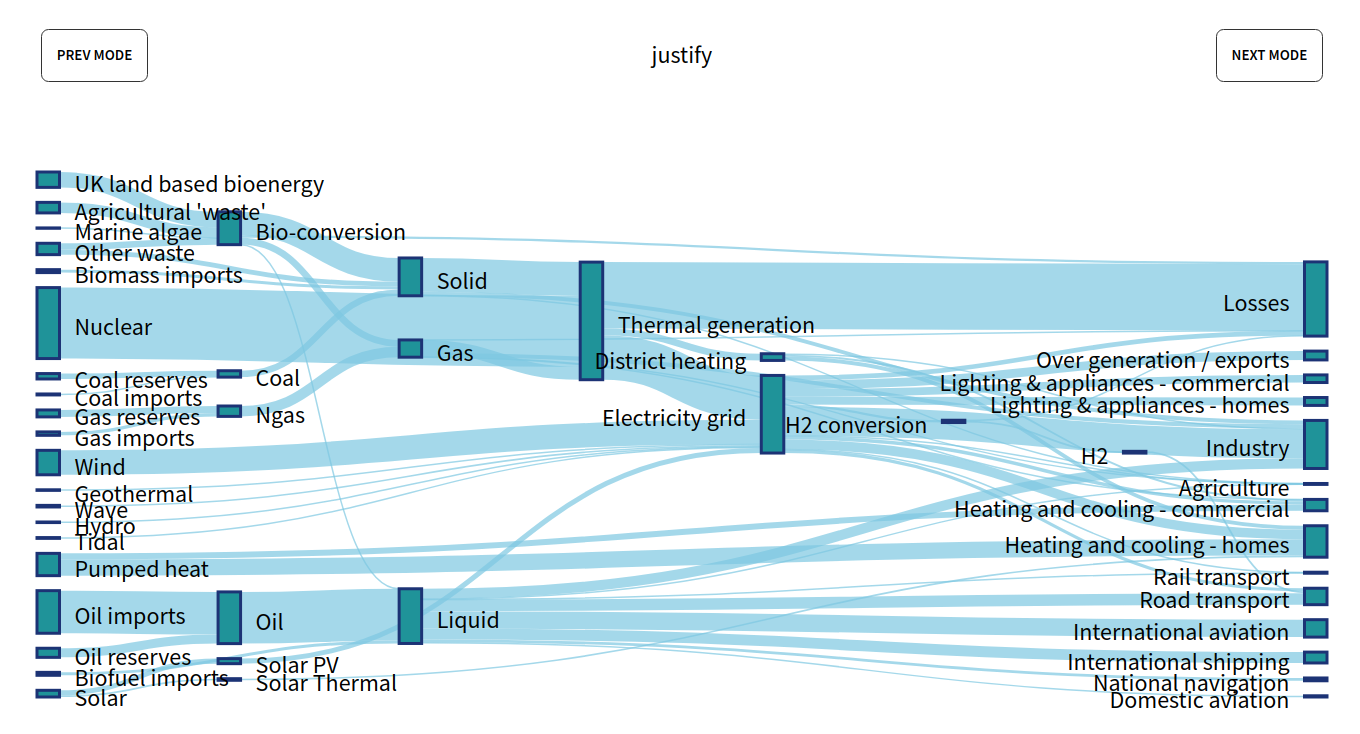
Sankey diagram, left
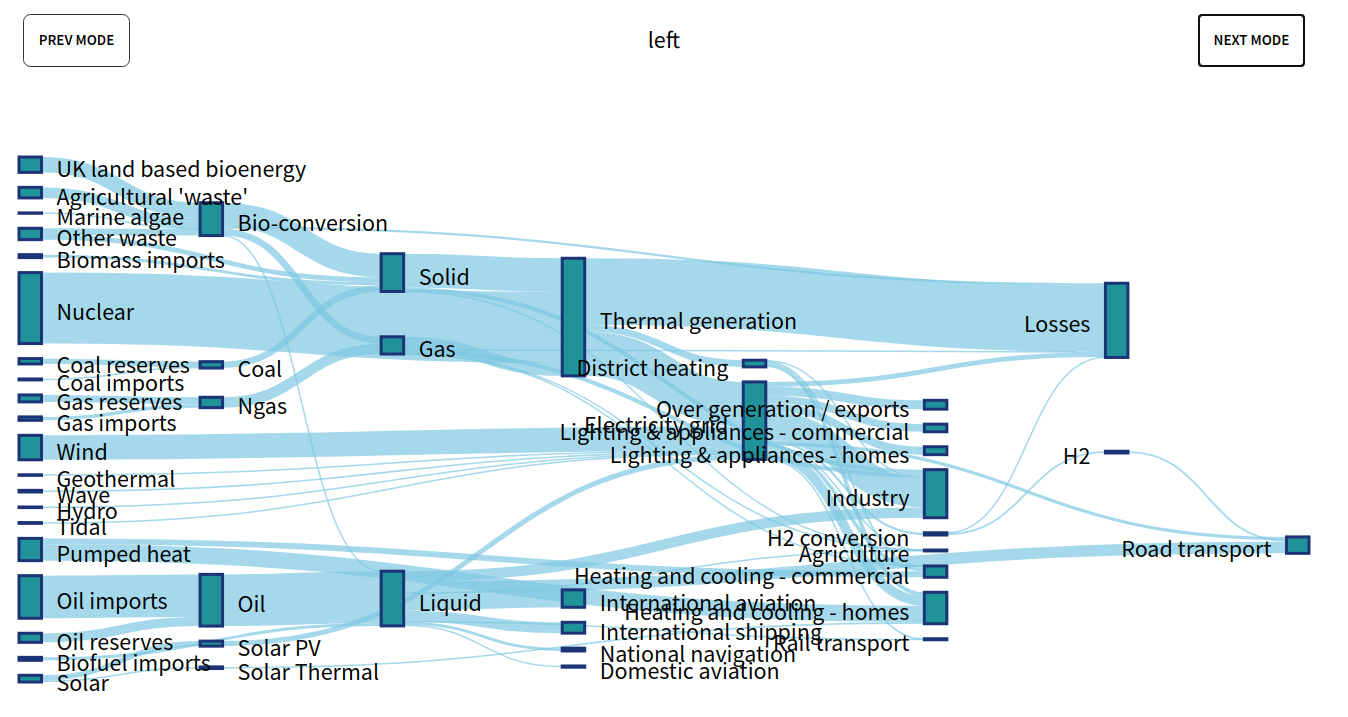
Sankey diagram, center
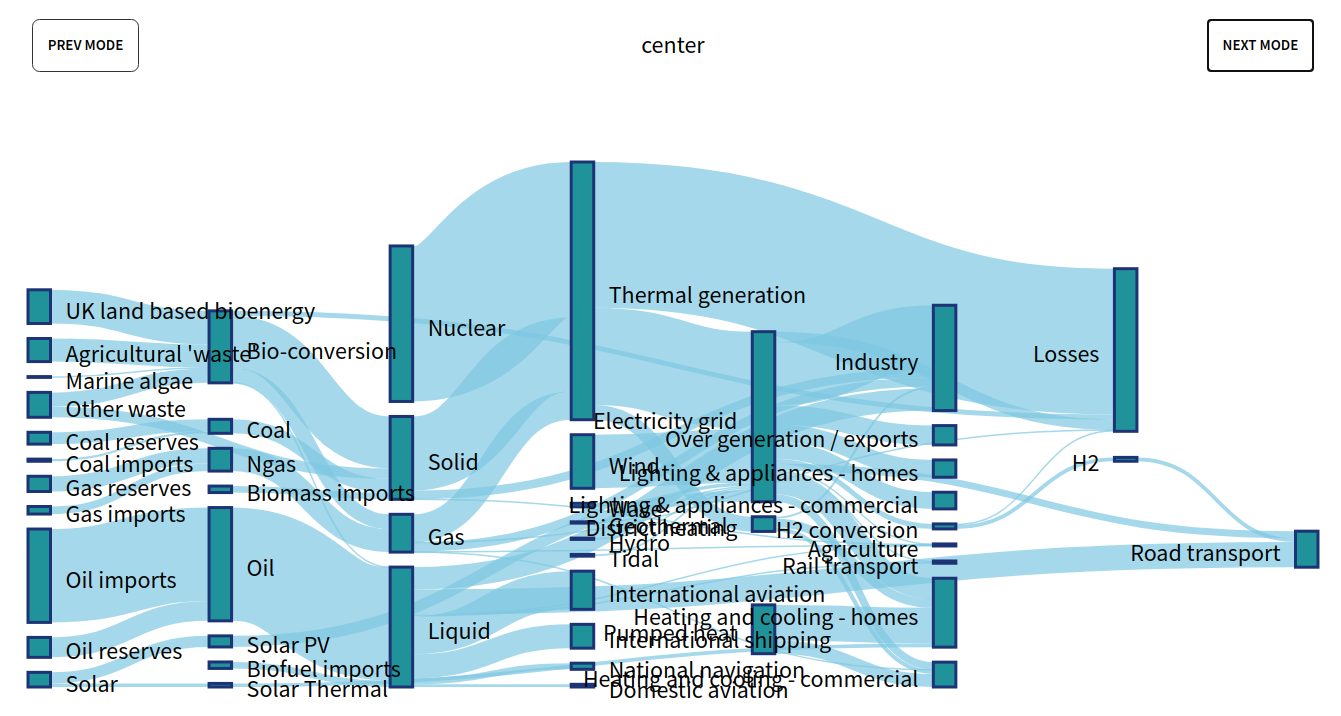
Sankey diagram, right
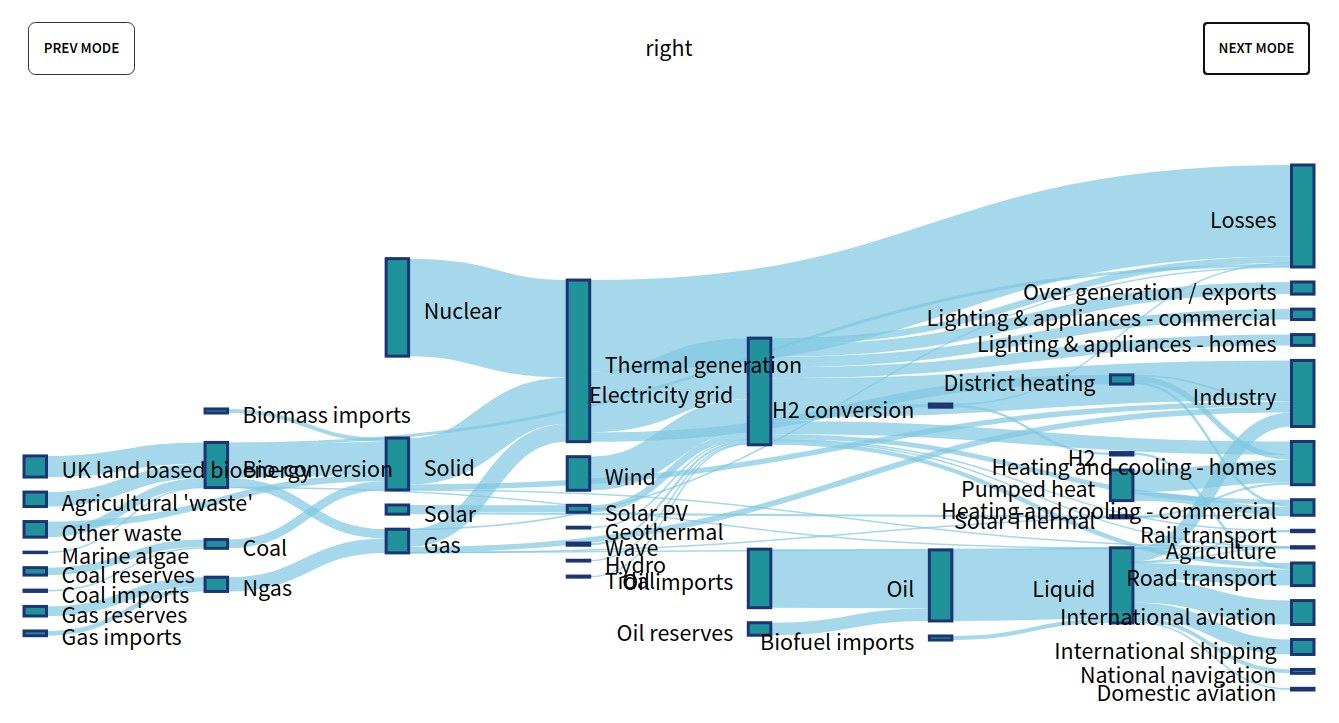
Treemap
binary
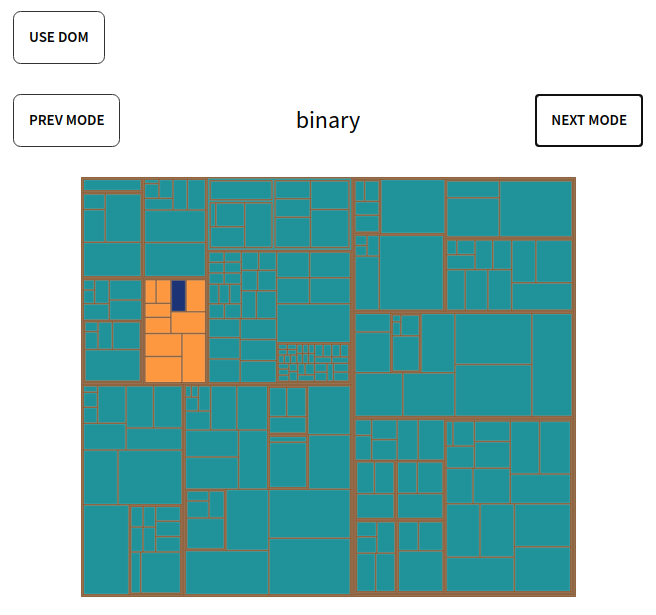
circlePack
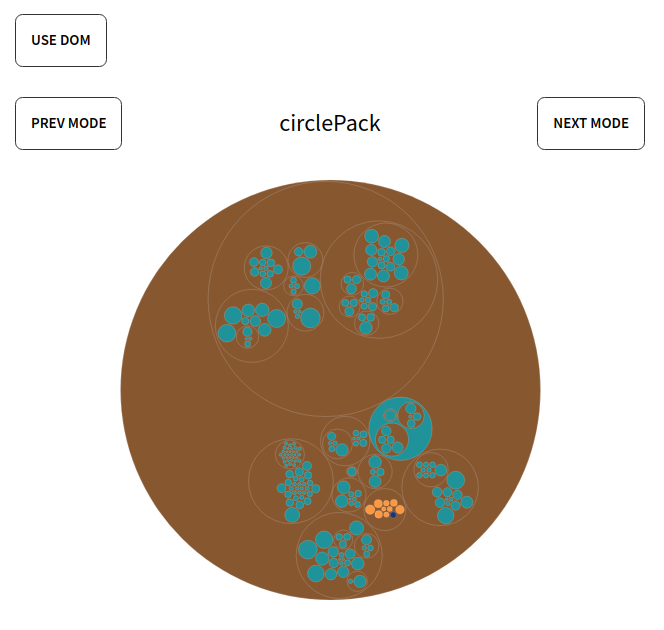
dice
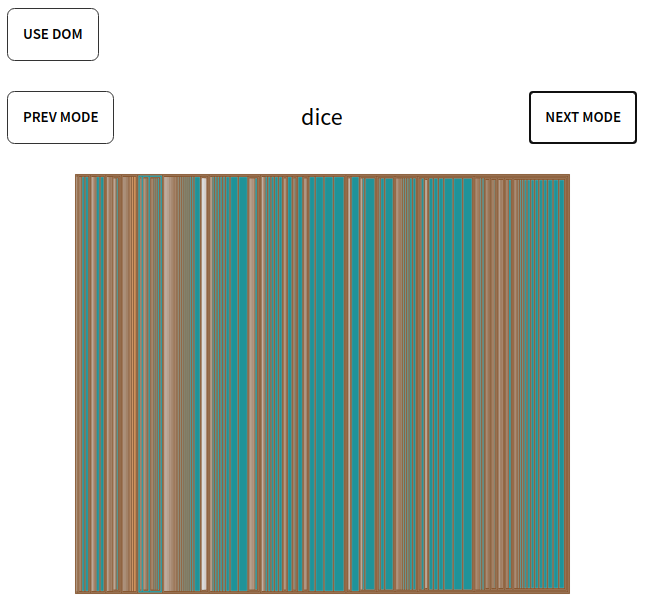
partition
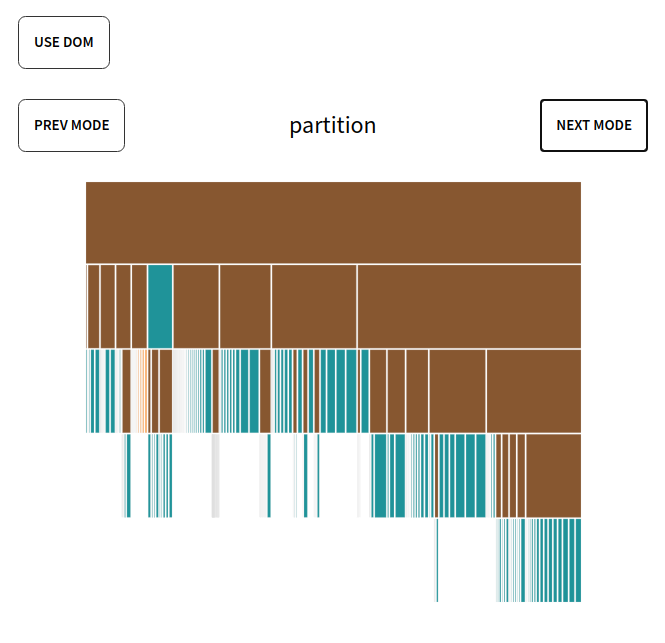
partition-pivot
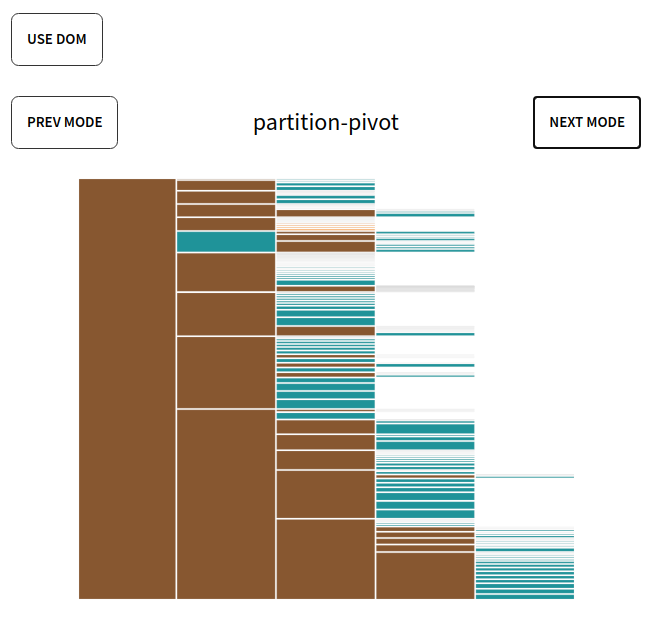
resquarify
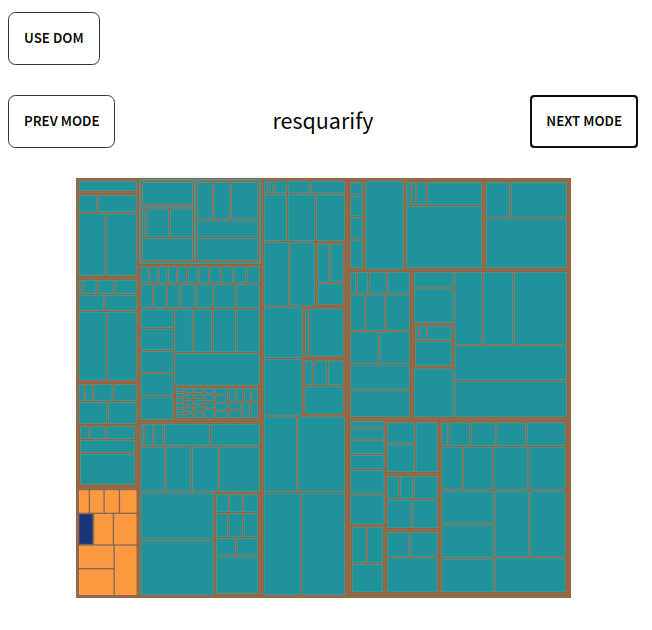
squarify
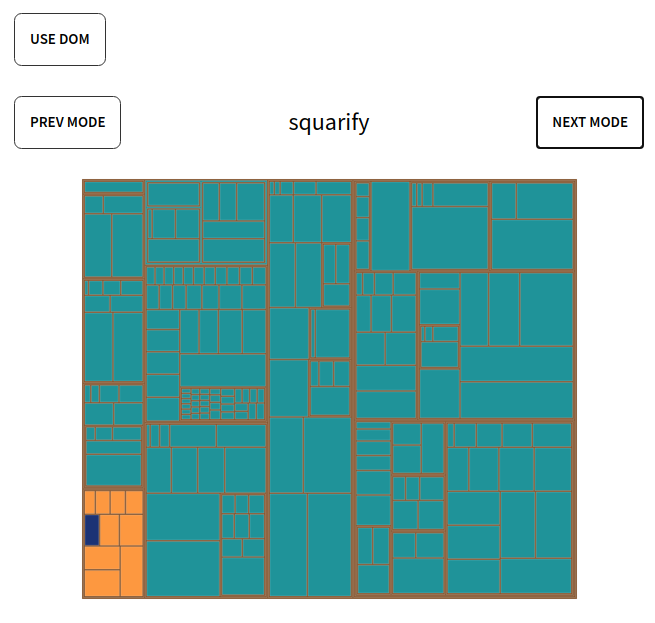
slice
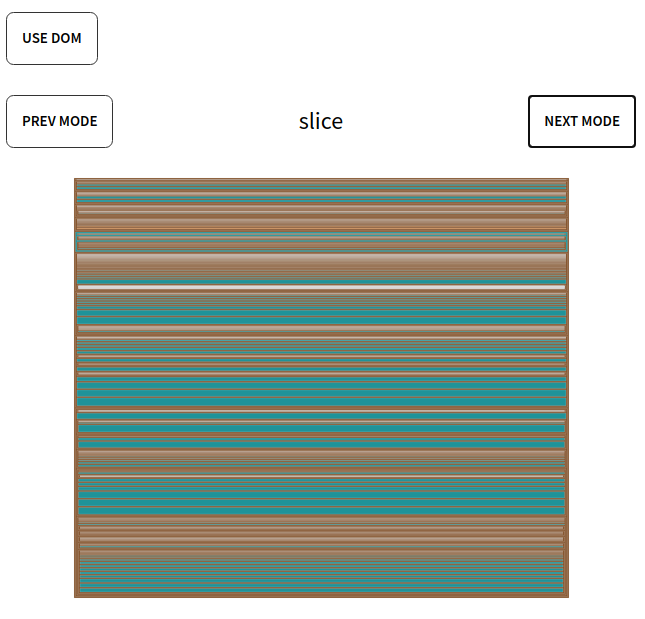
slicedice
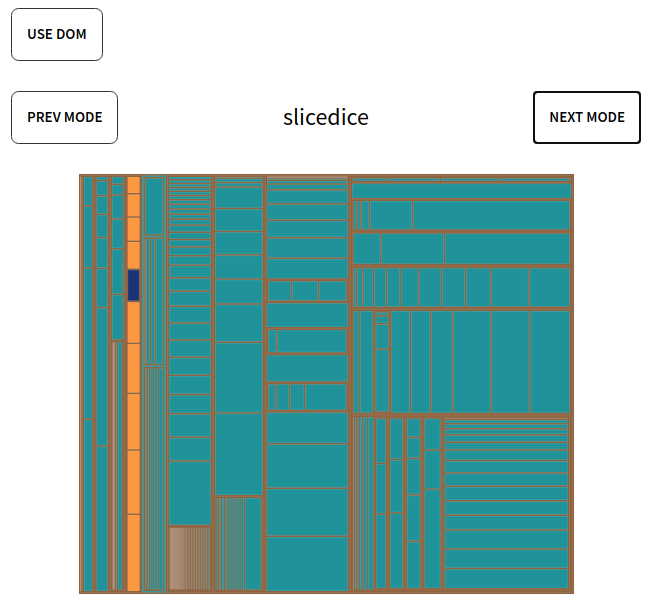
RadarChart
Basic radar chart
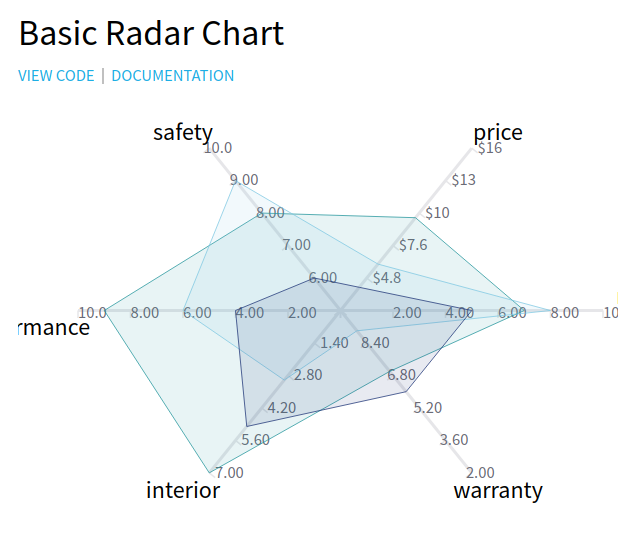
Animated radar chart
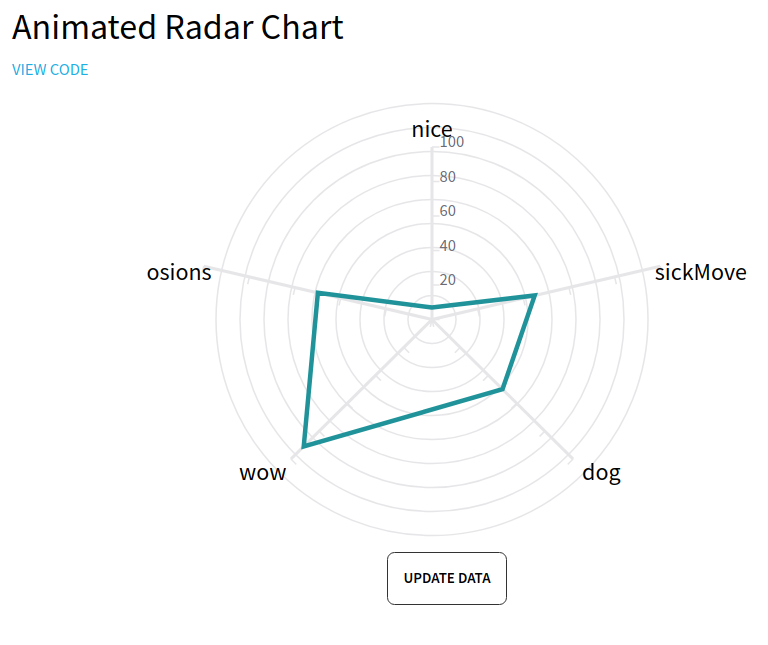
Tooltips for entire series on radar chart
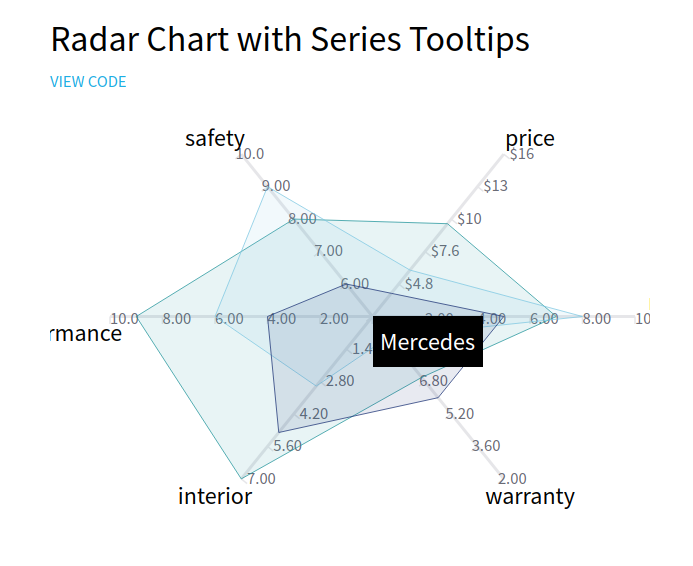
Tooltips on radar chart
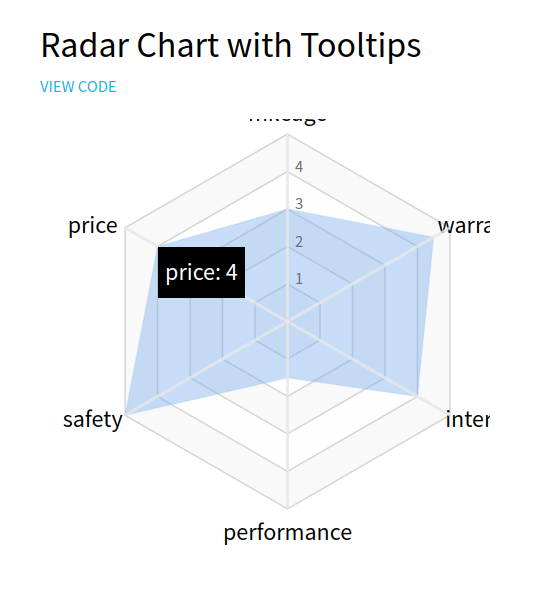
Four quadrants radar chart
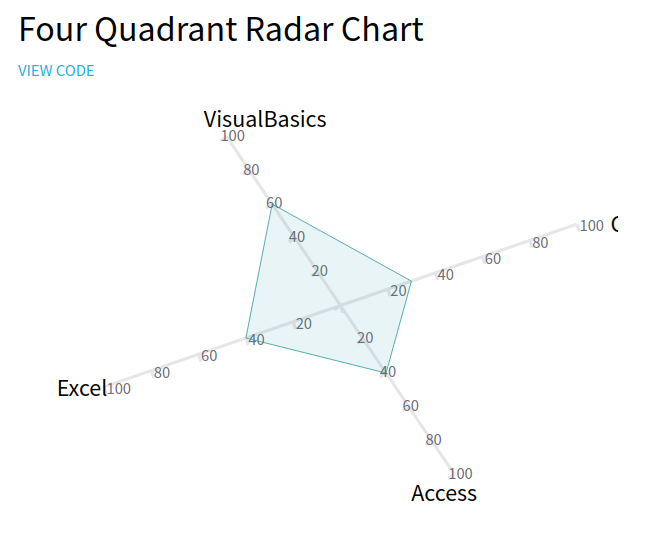
Polygon
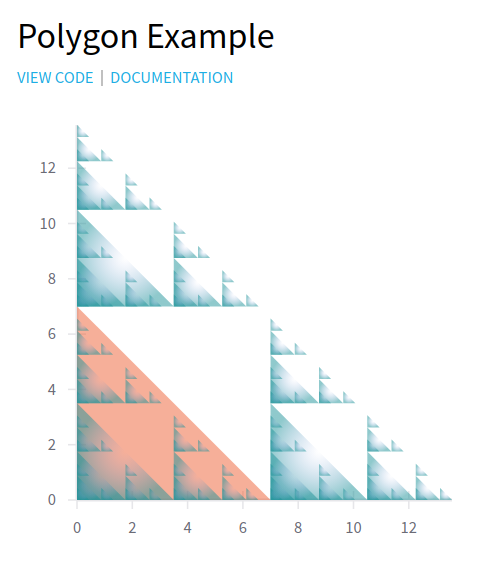
Voronoi diagrams / regions
Visible Voronoi regions on a line chart
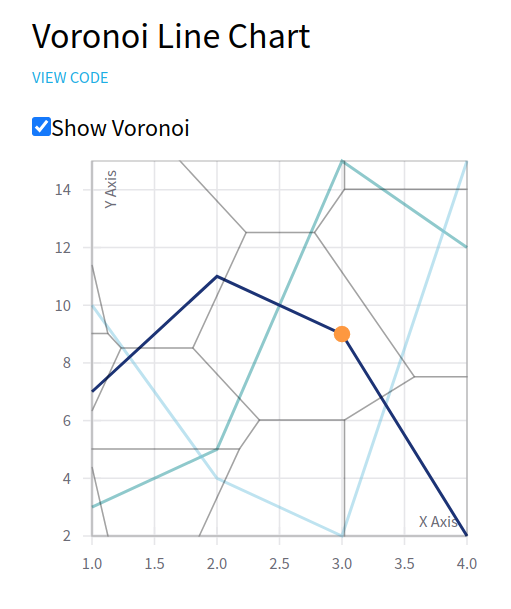
Axes
Custom tick format
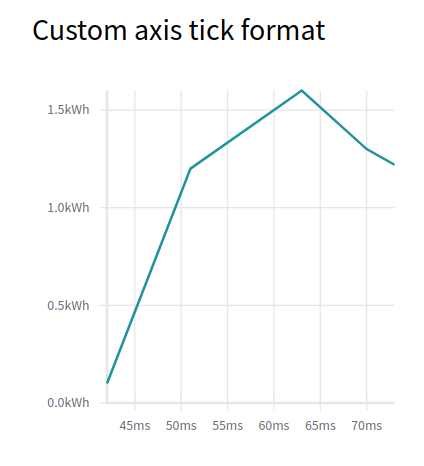
More custom axes
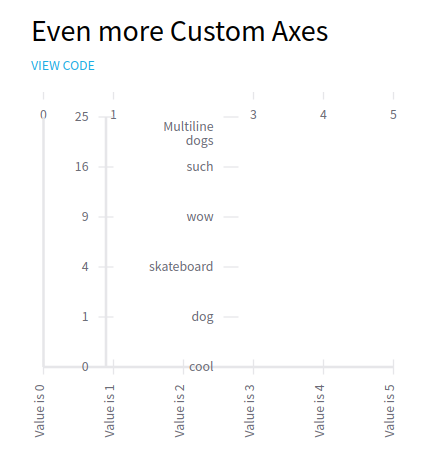
“Turned” axis labels at a 45 degree rotation angle
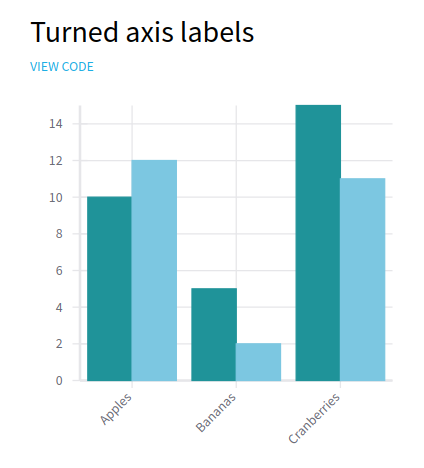
Unpadded vs. padded axis
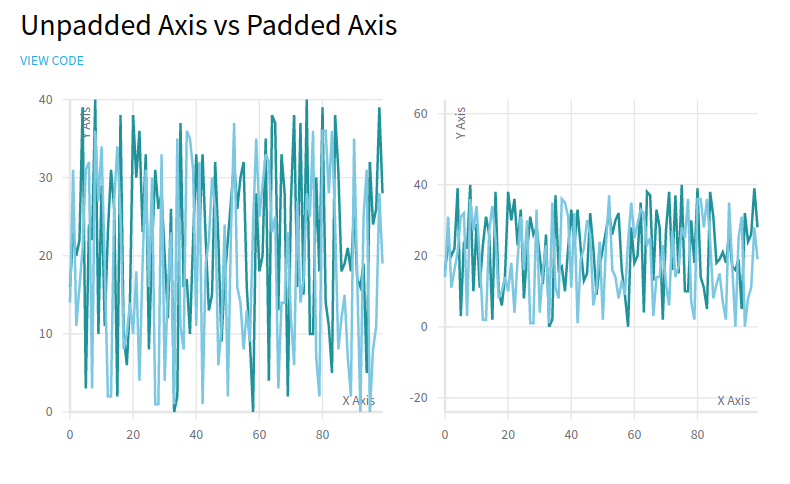
Candlestick
Demonstrates how to extend react-vis with custom visualization components
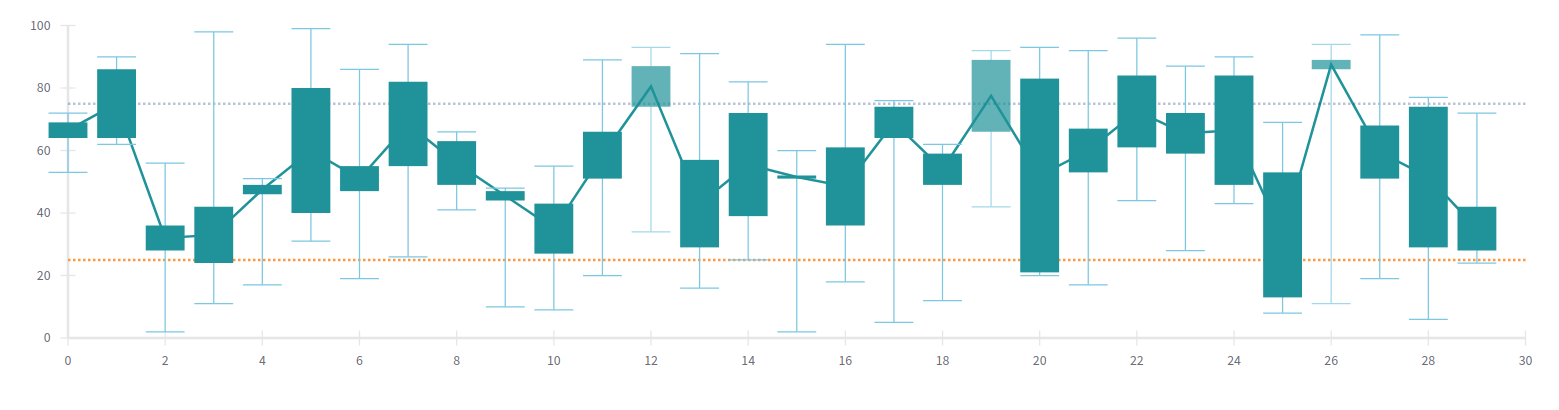
Circular (radial) gridlines
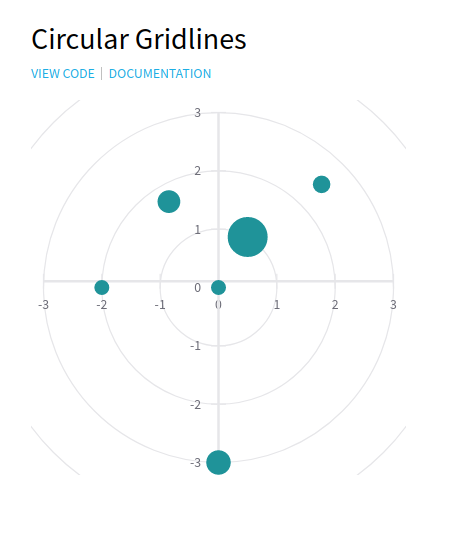
Force-directed graph
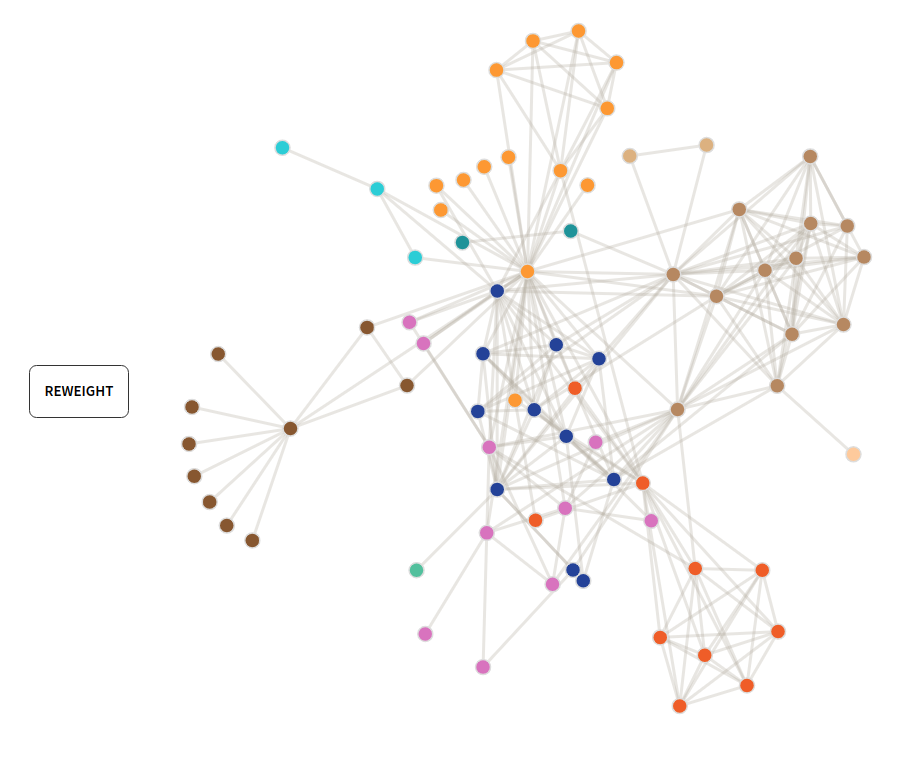
Crosshair
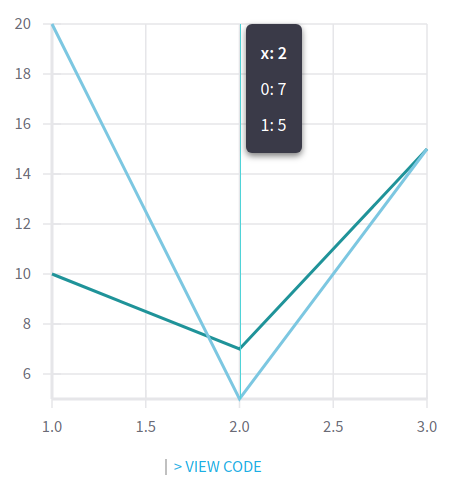
Static Crosshair
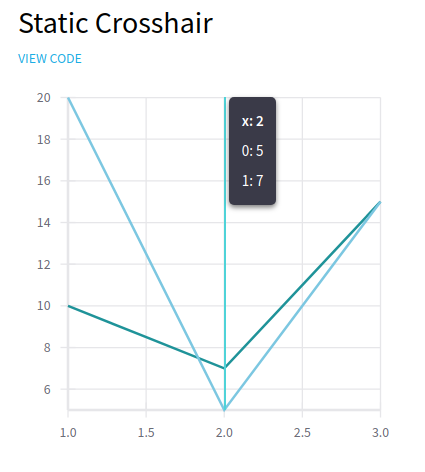
Custom SVG
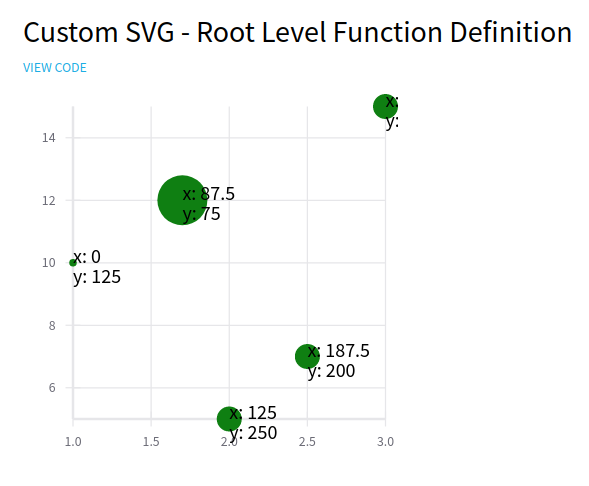
Tooltips / Hint
Static hints are always visible
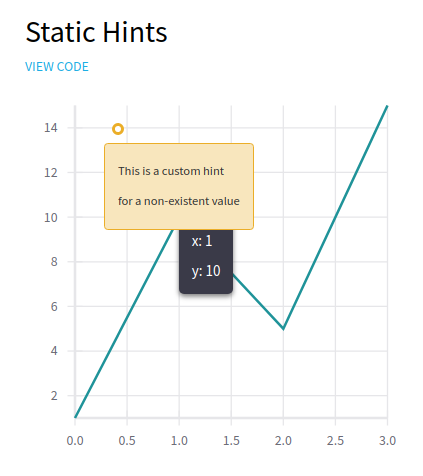
Dynamic hints appear on mouseover
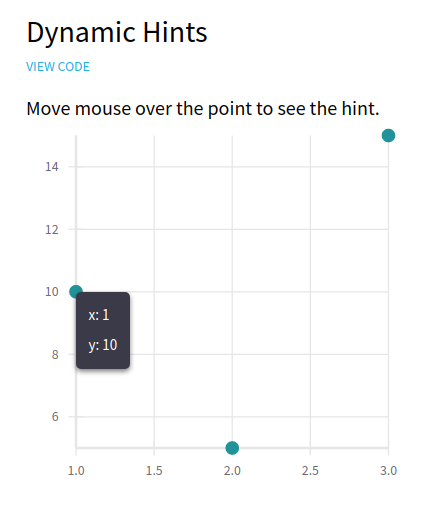
Line series
Basic line series
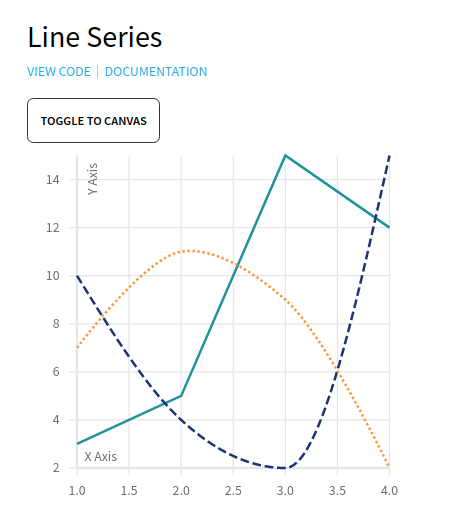
Line series Canvas
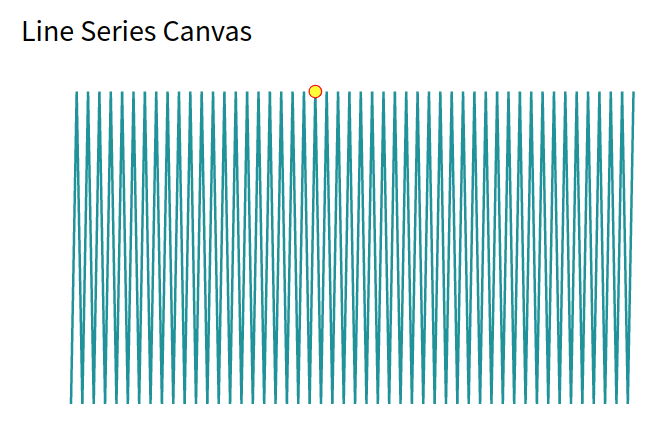
Line series with many colors
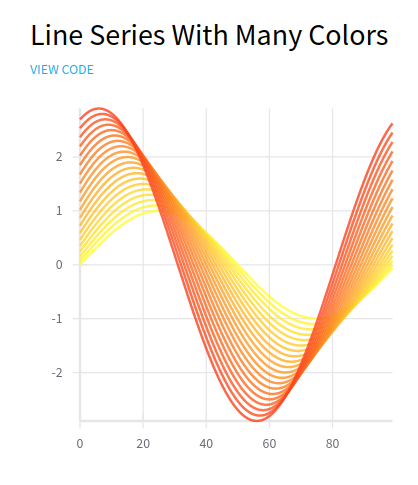
Line series with style
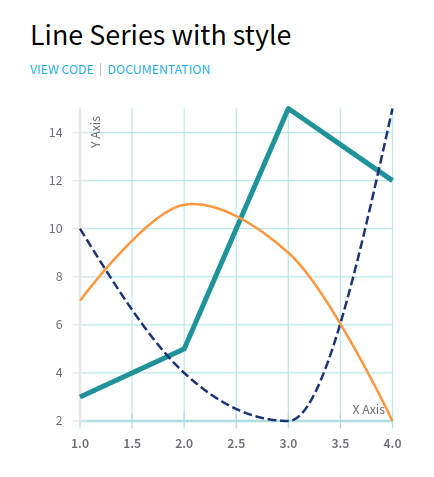
Horizontal & Vertical bar series
Stacked horizontal bar series
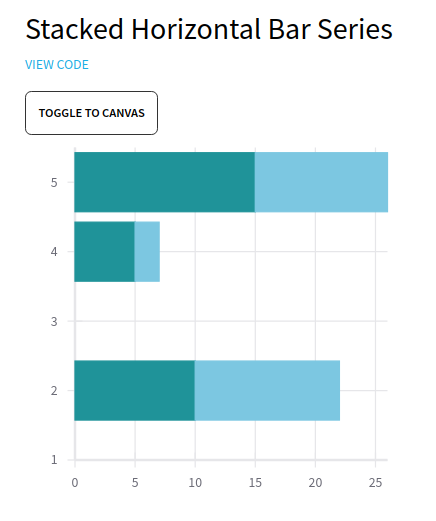
Stacked vertical bar series
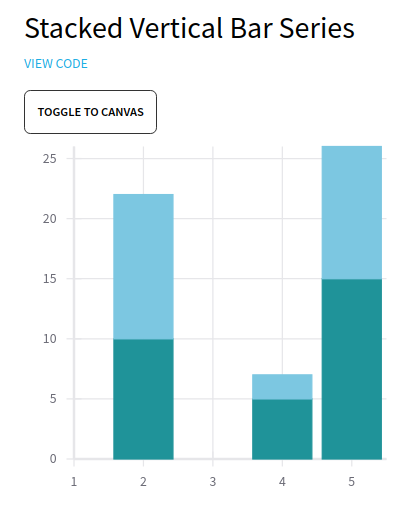
Clustered stacked vertical bar series
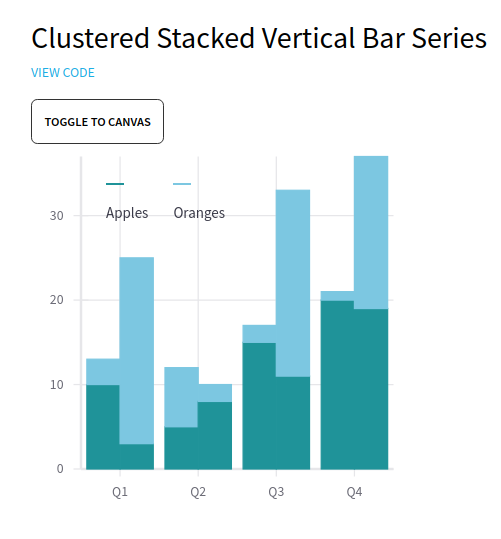
Horizontal & Vertical RectSeries
RectSeries is a generalization of BarSeries that lets you also control the perpendicular dimension of each ‘bar’.
Horizontal rect series
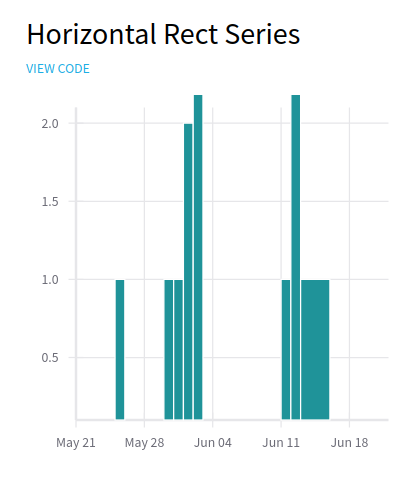
Stacked vertical rect series (histogram)
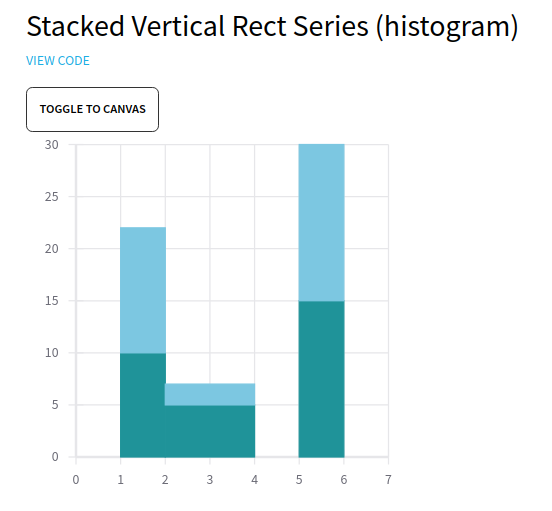
Mark series
Mark series
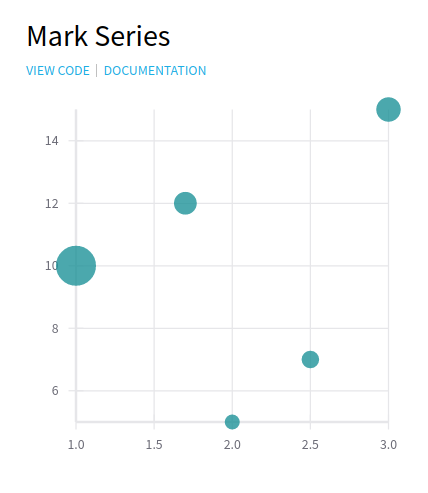
Mark series Canvas
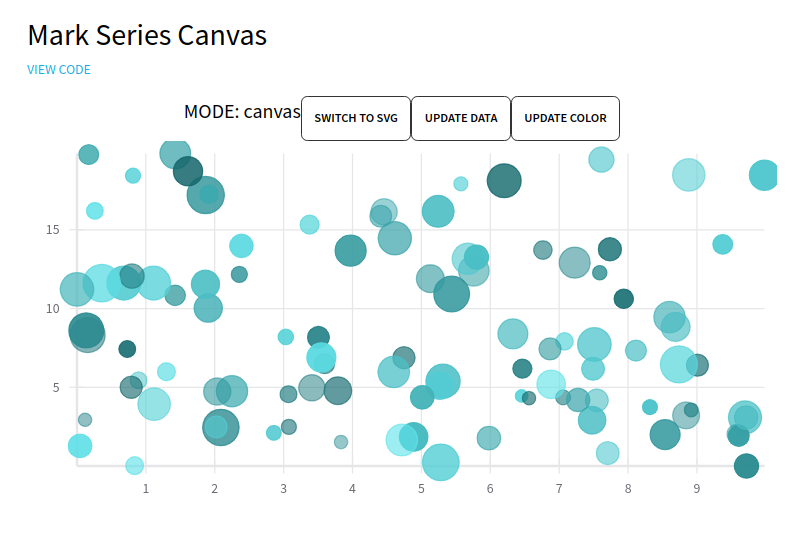
Borders
Gradient series fill & custom gradient border fill
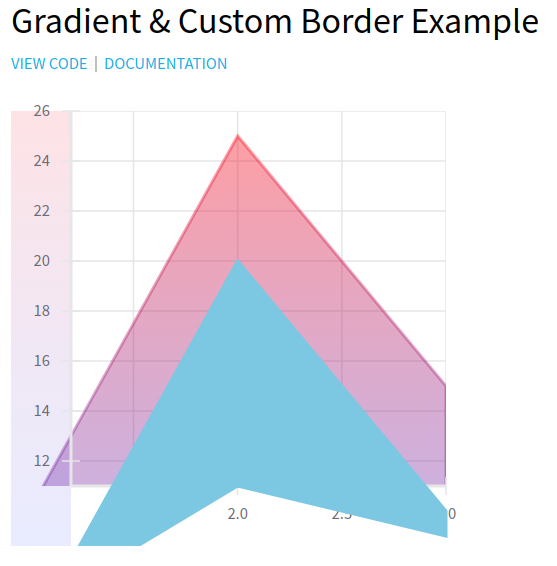
Misc.
Time chart
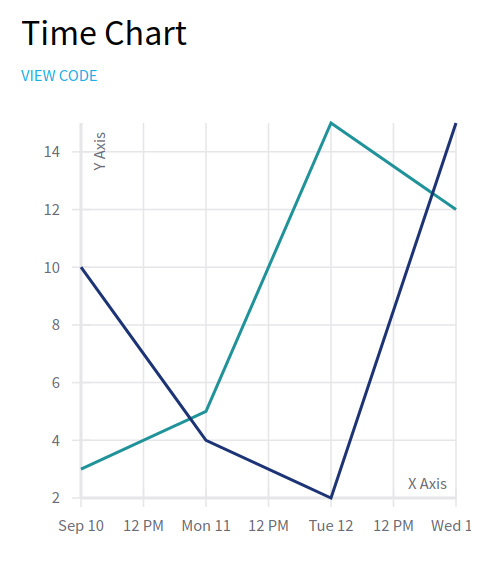
Synced charts
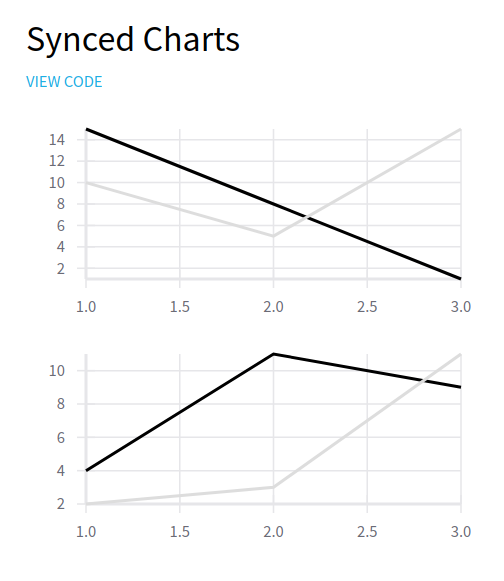
Label series
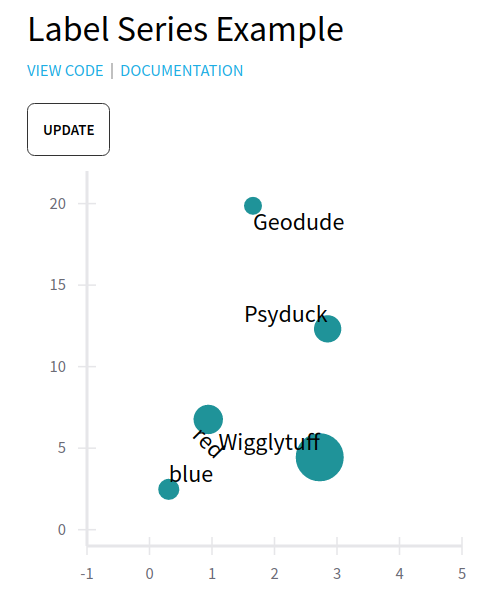
Null data
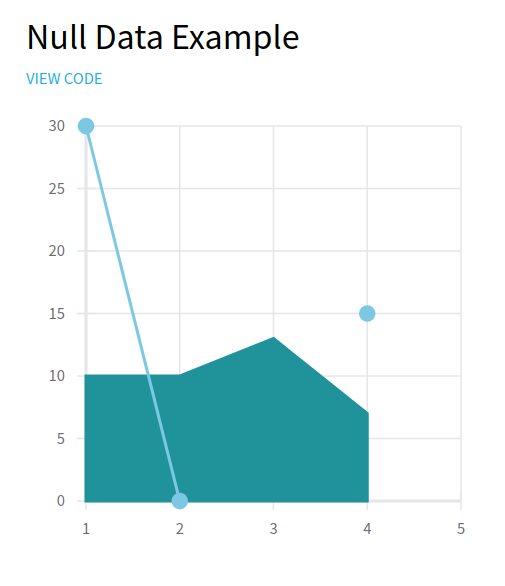
Bar series
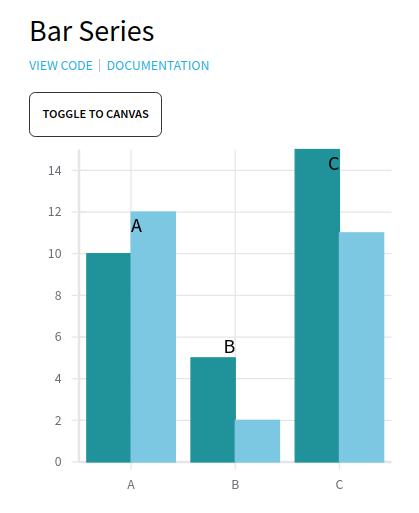
Big base bar series
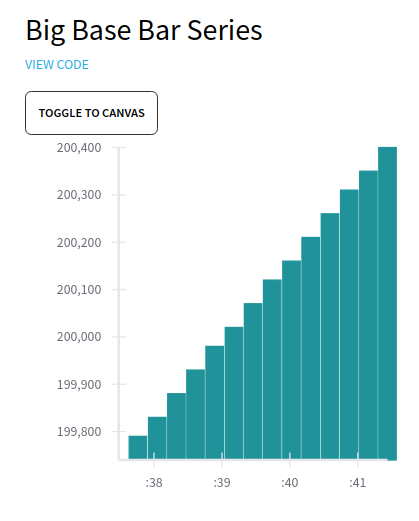
Custom size and margin
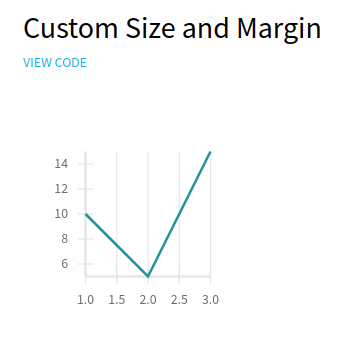
Difference bar series
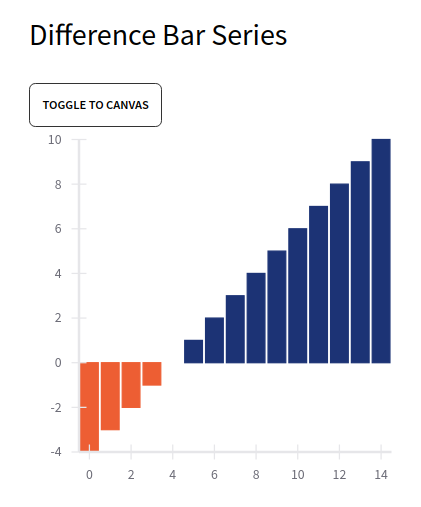
Line chart Canvas
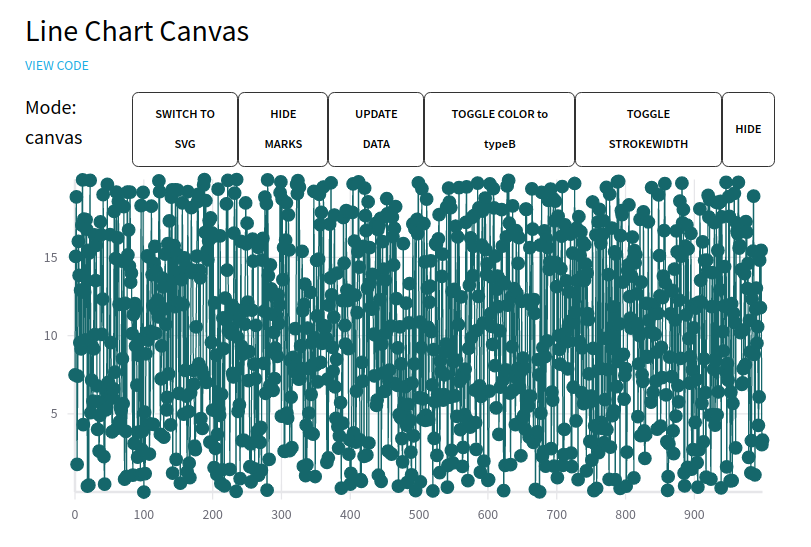
LineMark series
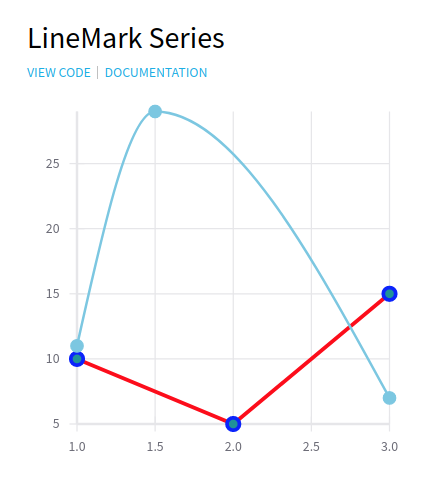
Mixed stack series
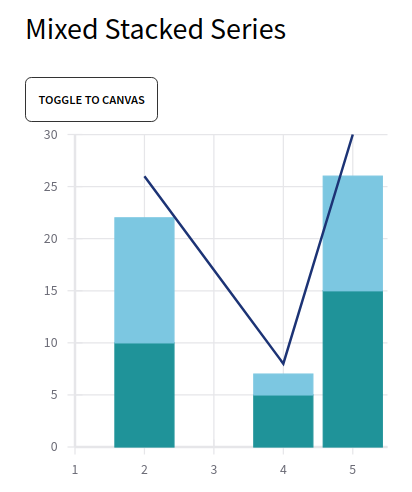
Scales
Category scale
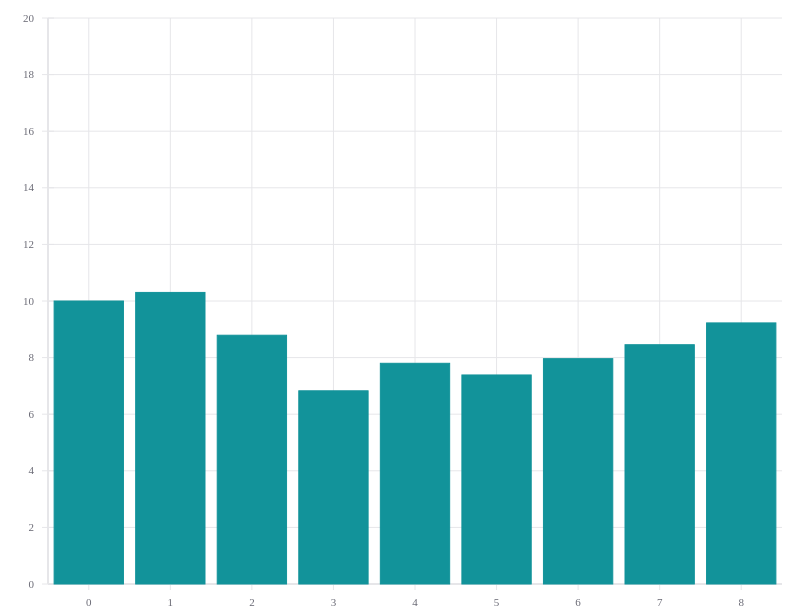
Ordinal scale
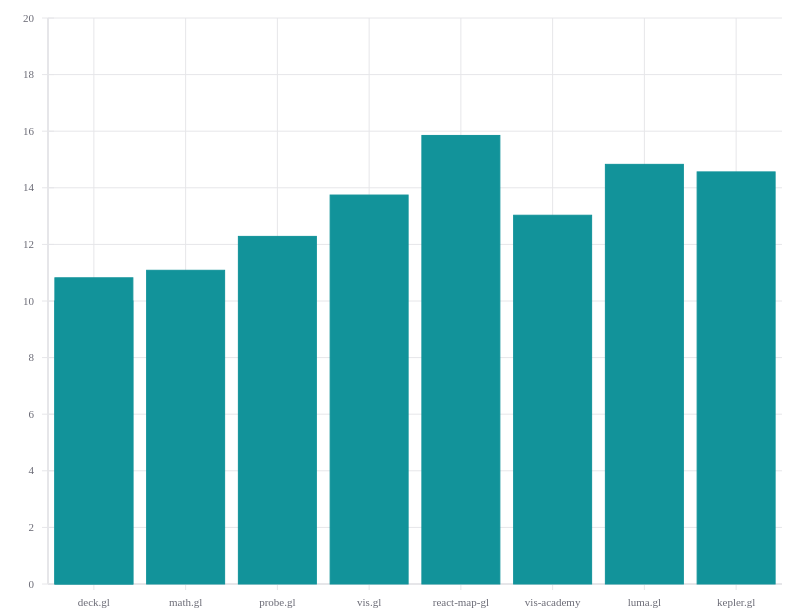
Time scale
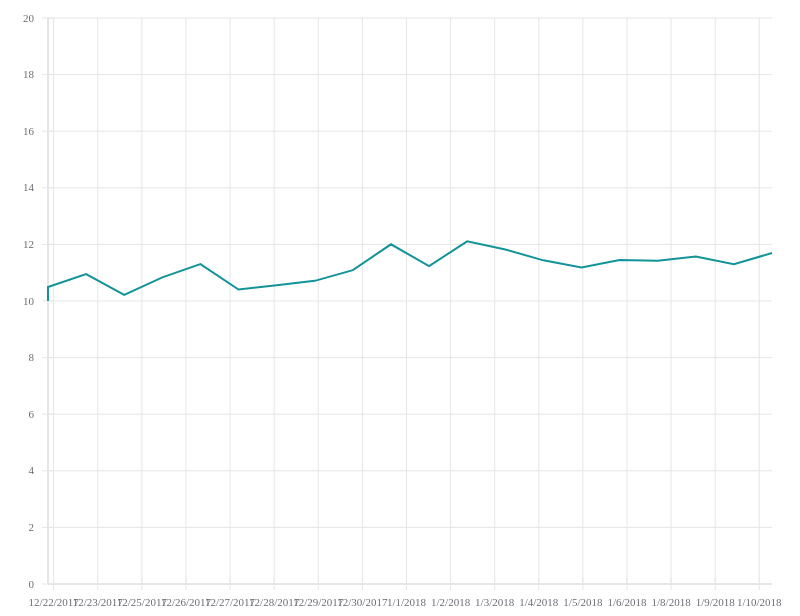
Axis formatting
Axis orientation - XAxis on bottom & YAxis on left
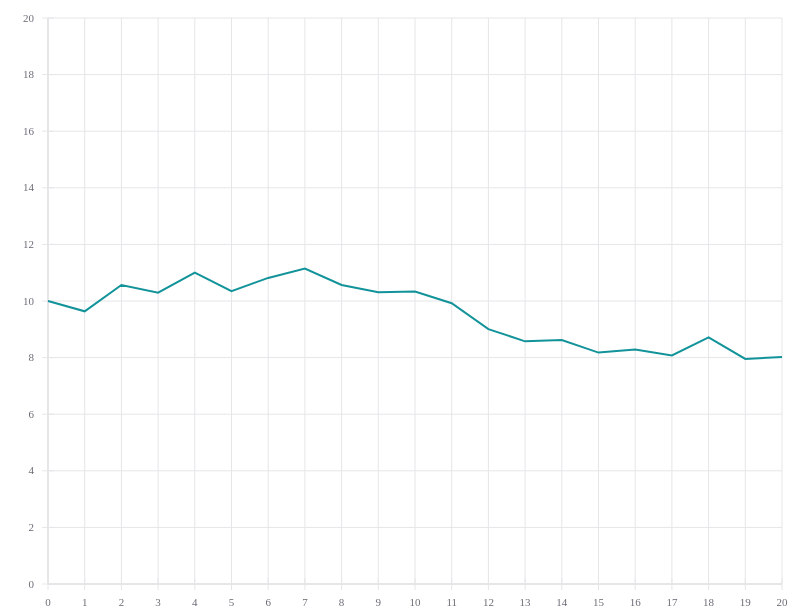
Labelled axes w/ horizontal & vertical gridlines
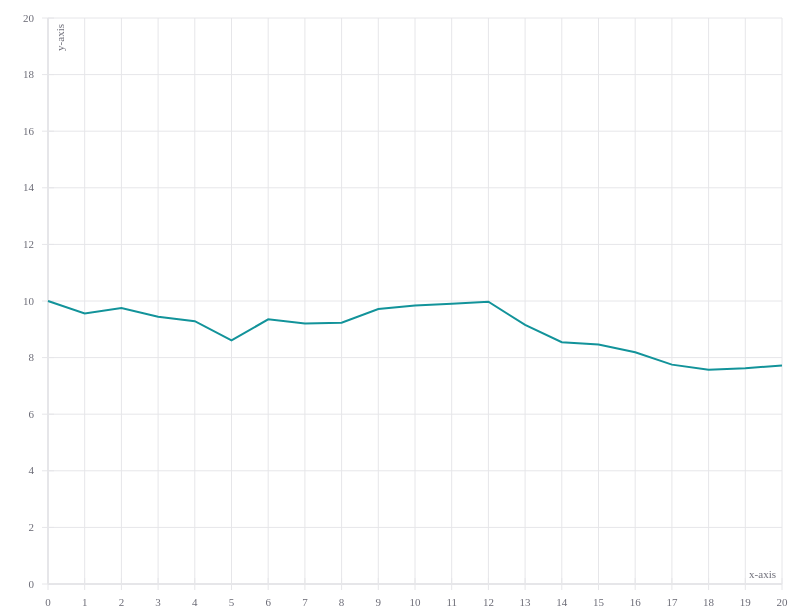
Fewer ‘ticks’ along X & Y axes
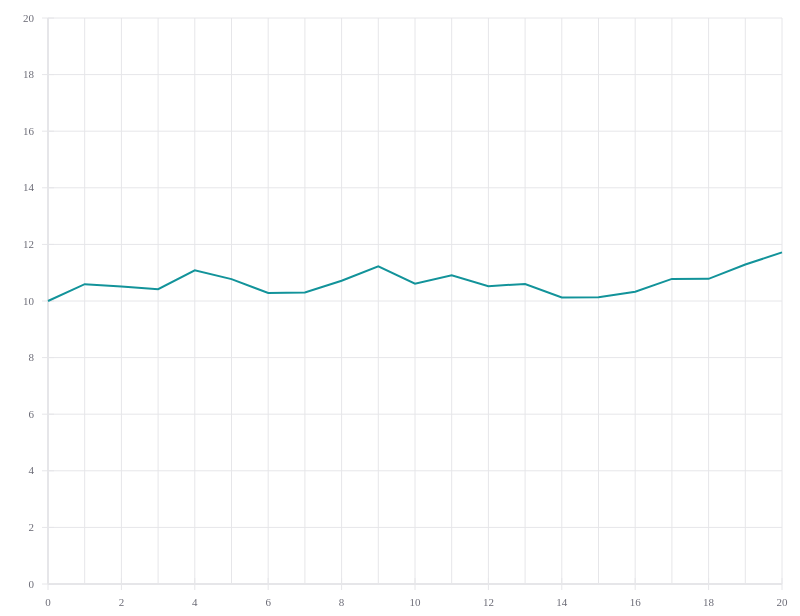
Tick ‘size’ (length of ‘tick mark’, perpendicular to each axis)
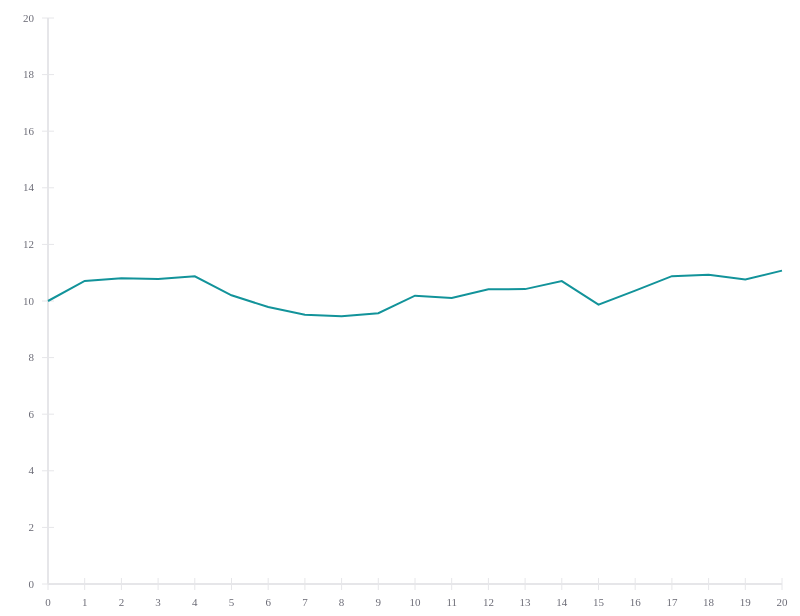
.png)
.png)
Tick orientation: label’s rotation angle
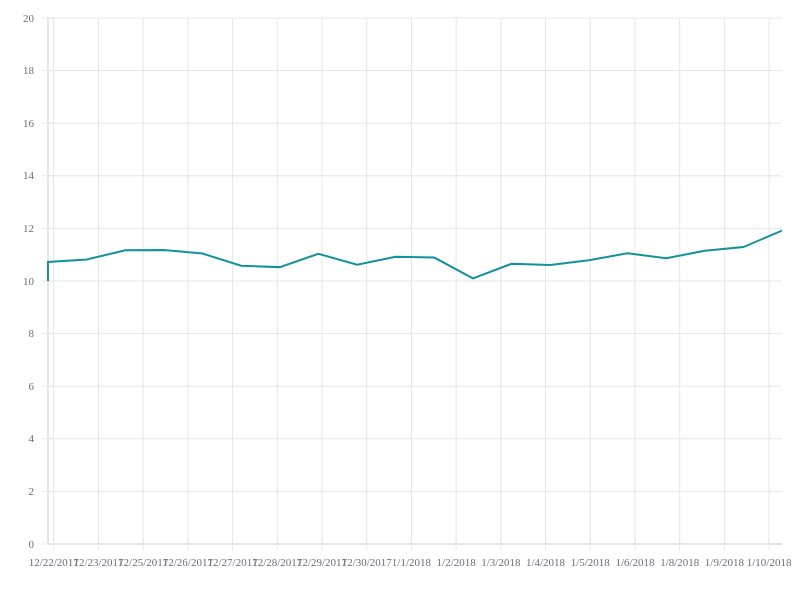
VerticalBarSeries
Stacked VerticalBarSeries
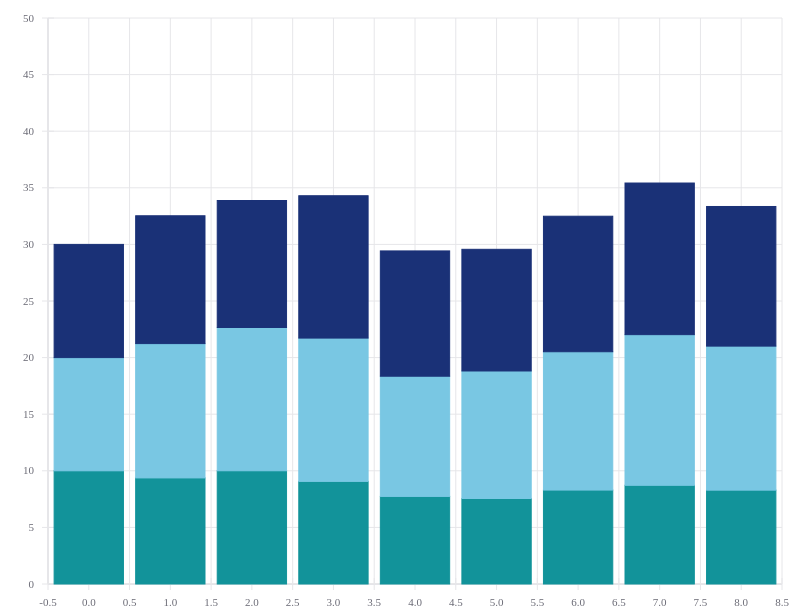
Clustered (side-by-side) VerticalBarSeries
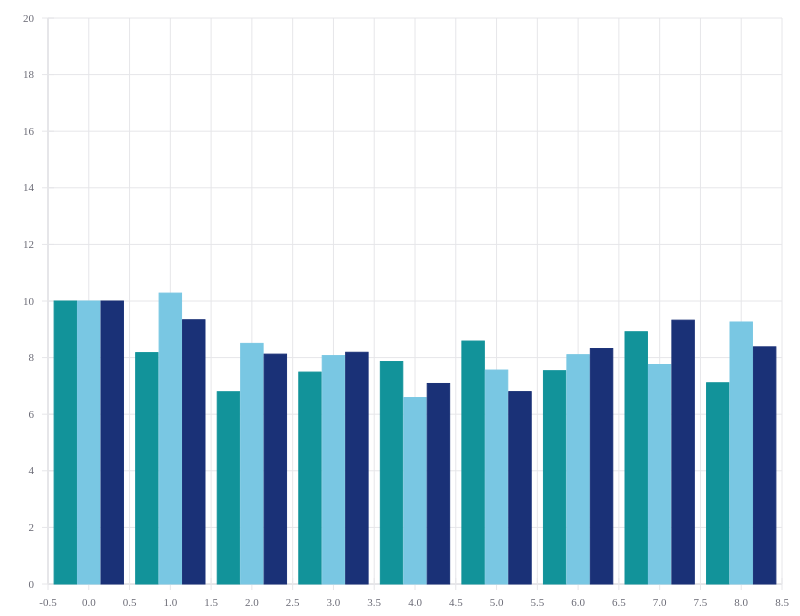
Single VerticalBarSeries
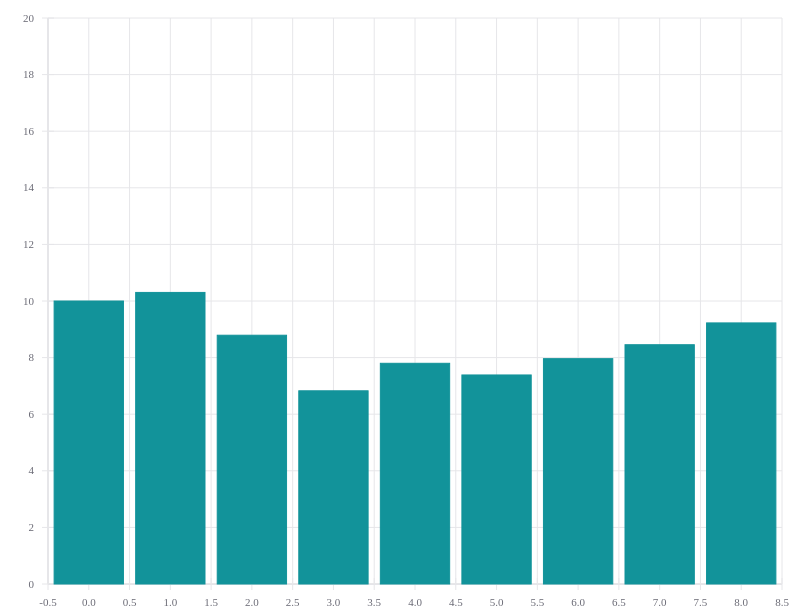
VerticalBarSeries styling - by data point
Color
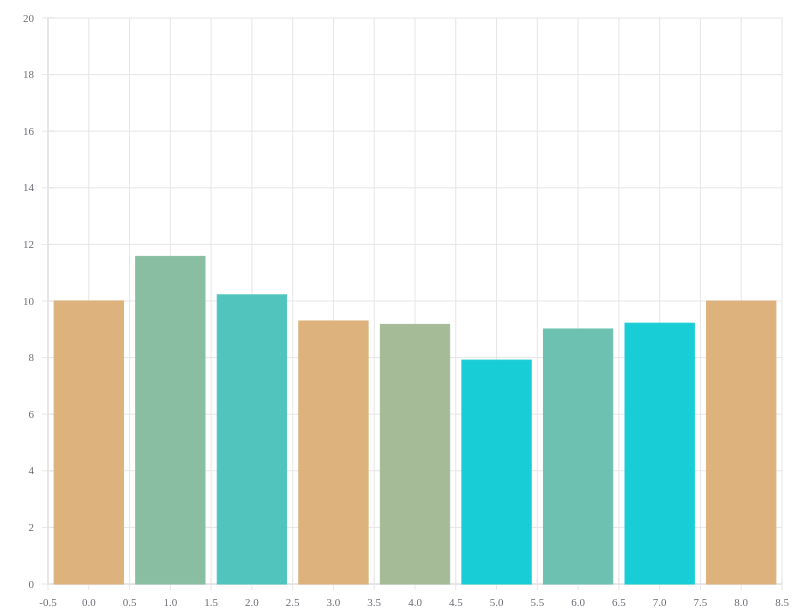
Opacity
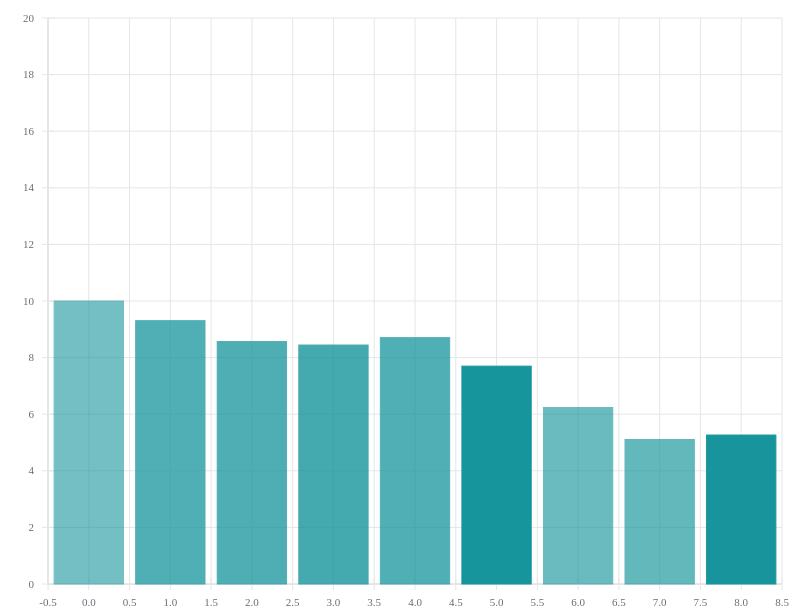
VerticalBarSeries styling - entire series
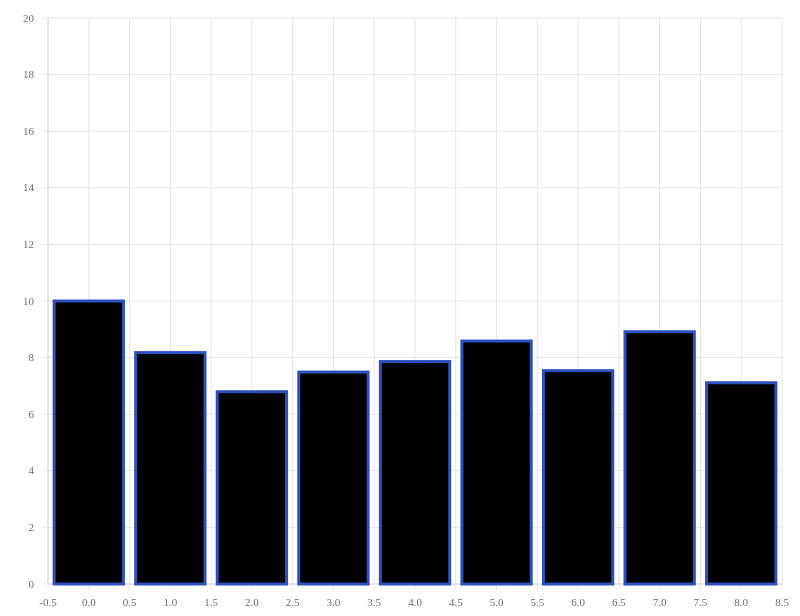
Stroke
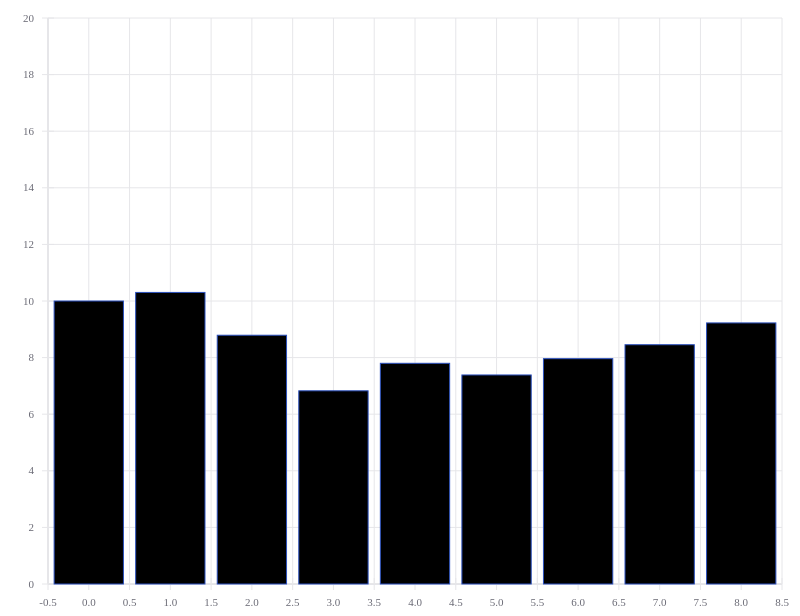
Fill
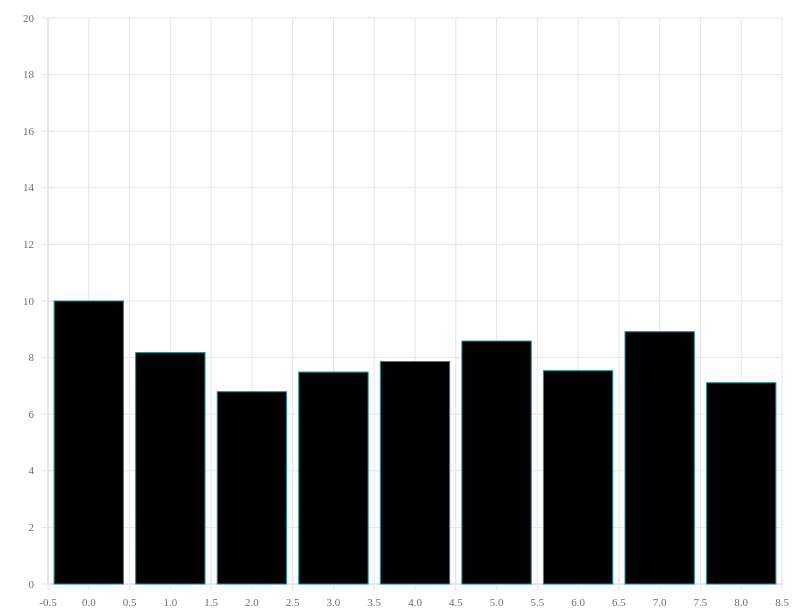
Opacity
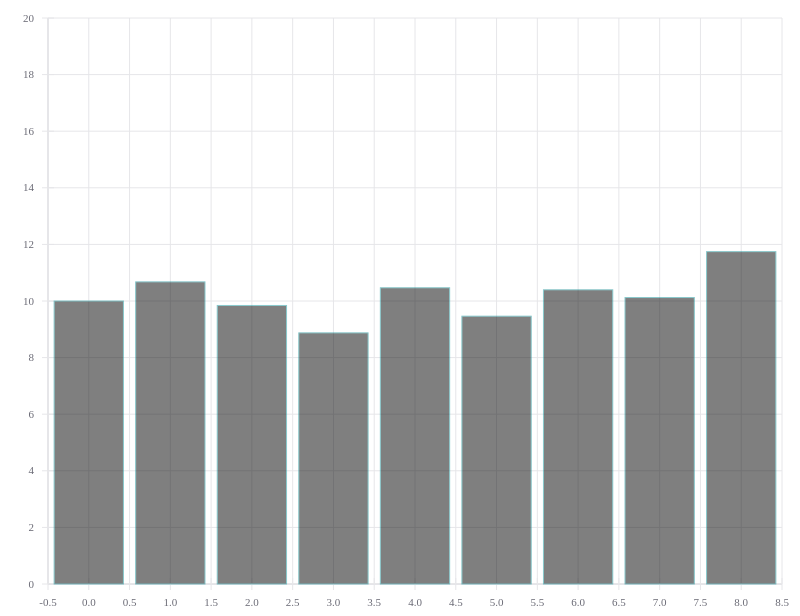
Pie chart
Single pie chart with labels
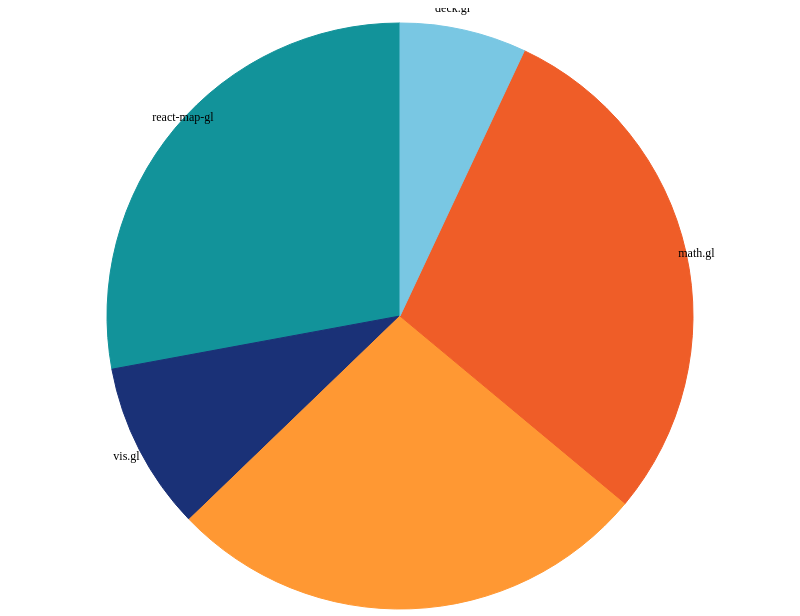
Single pie chart without labels
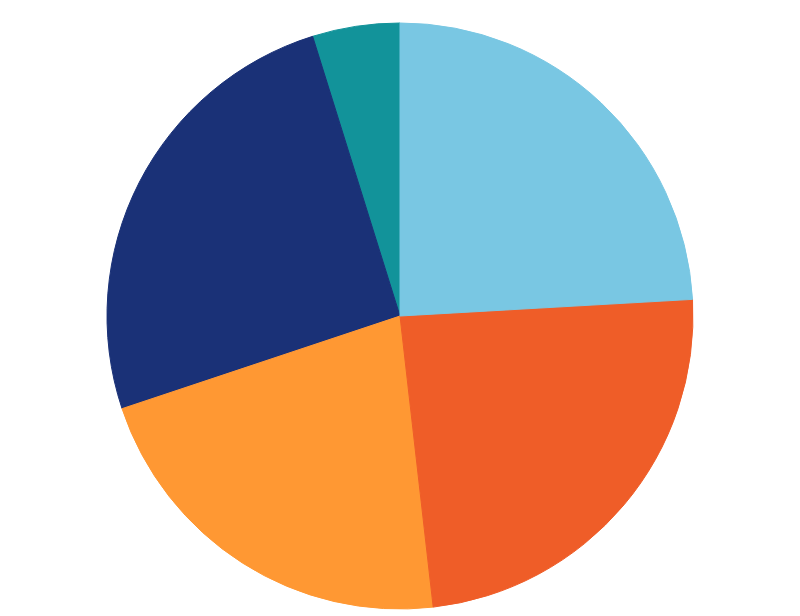
MarkSeries
Multiple MarkSeries
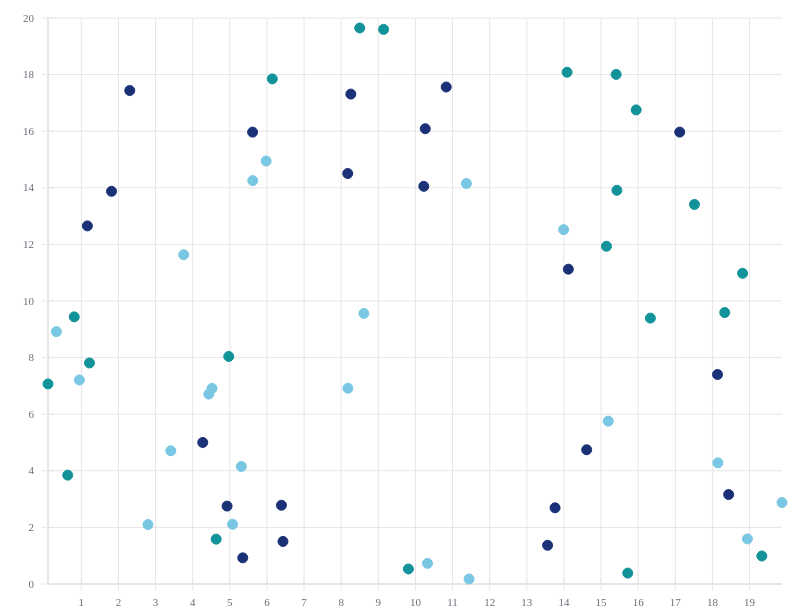
Single scatter plot
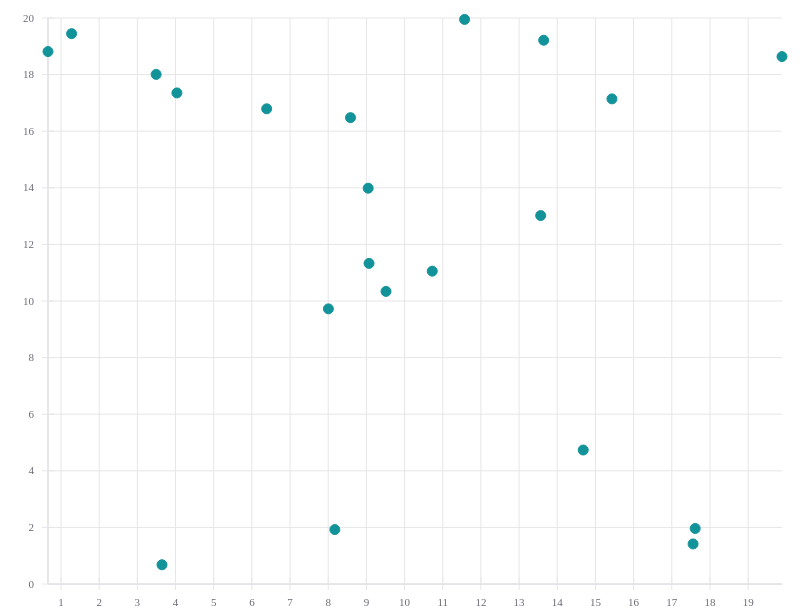
MarkSeries styling - entire series
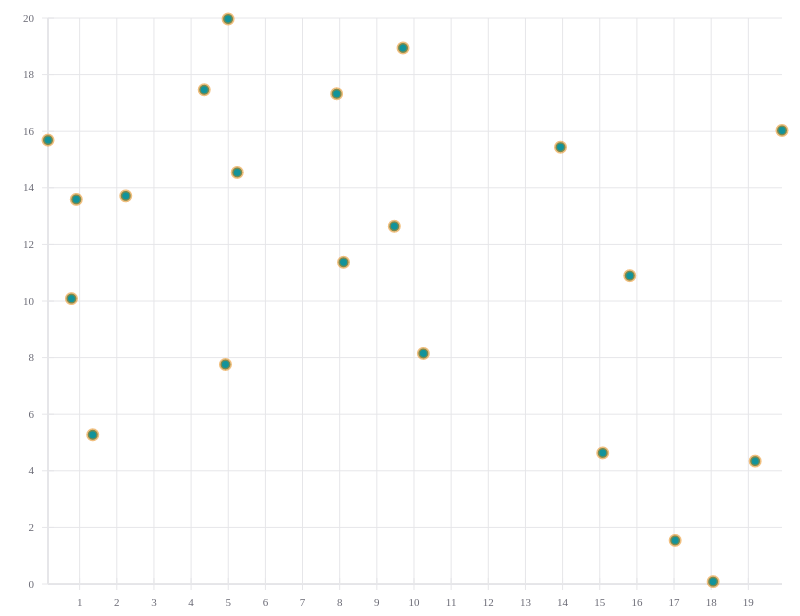
Stroke
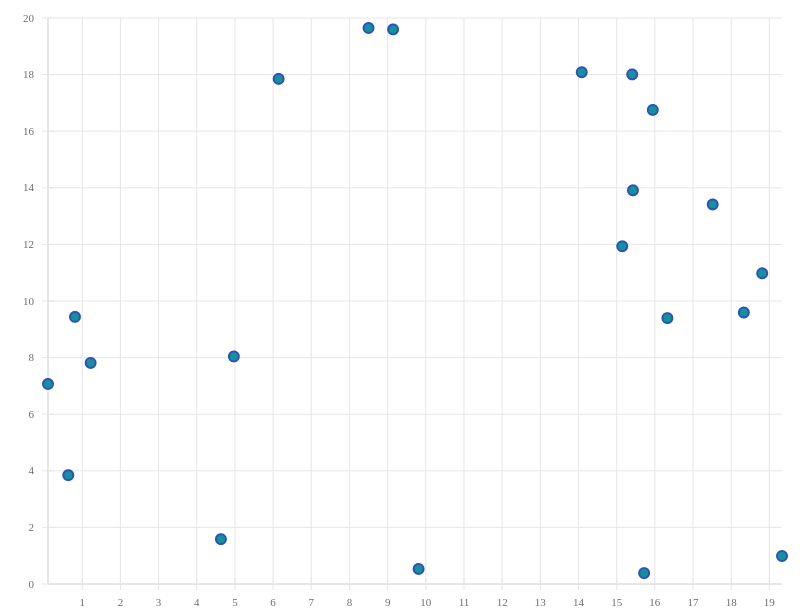
Stroke width
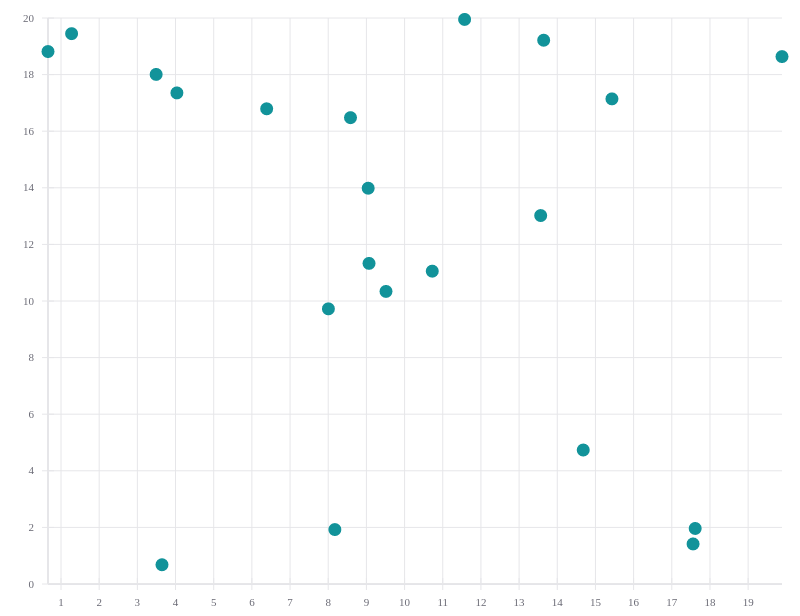
Fill
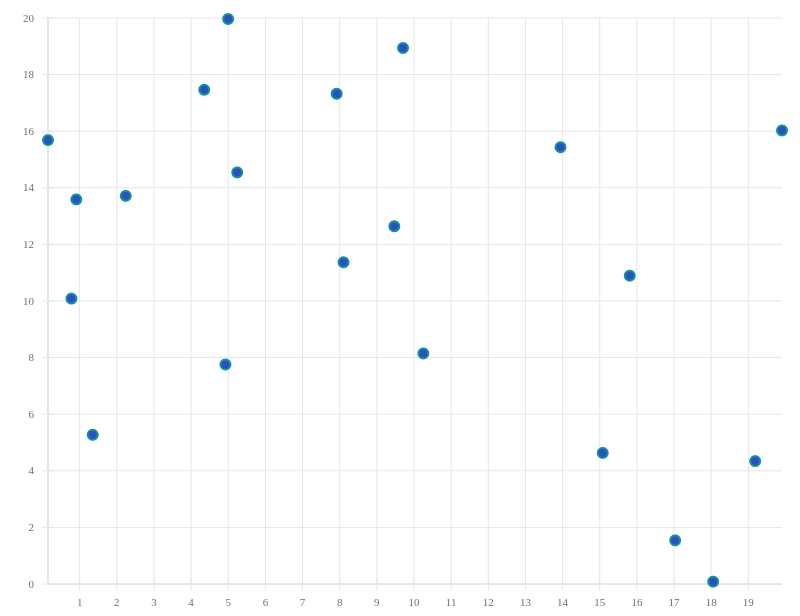
Opacity
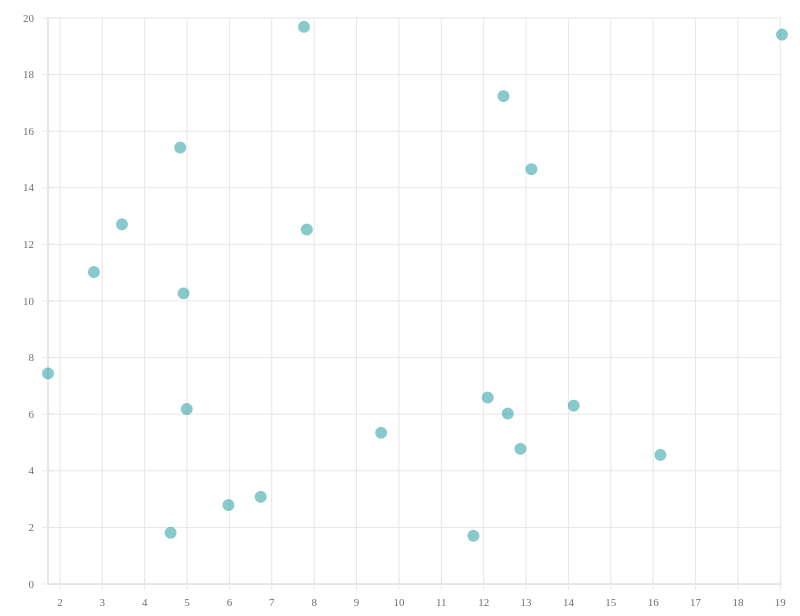
MarkSeries styling - by data point
Size
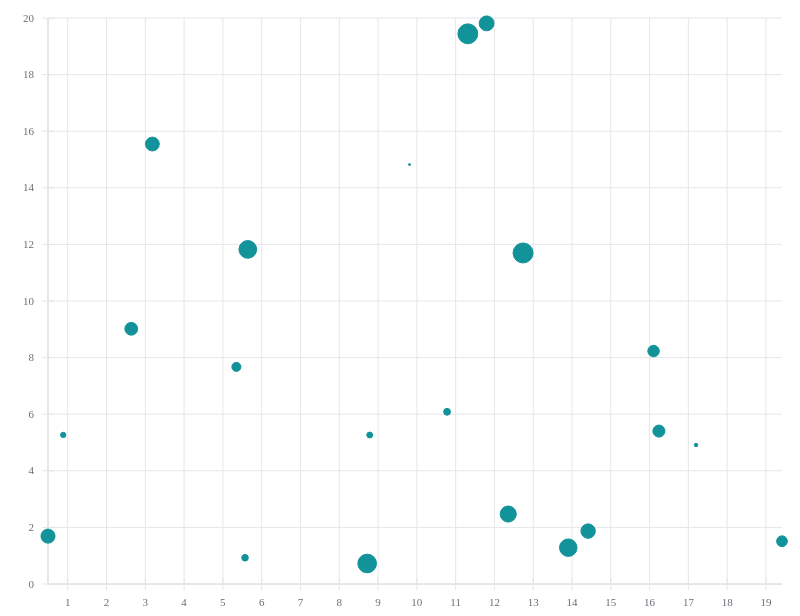
Stroke
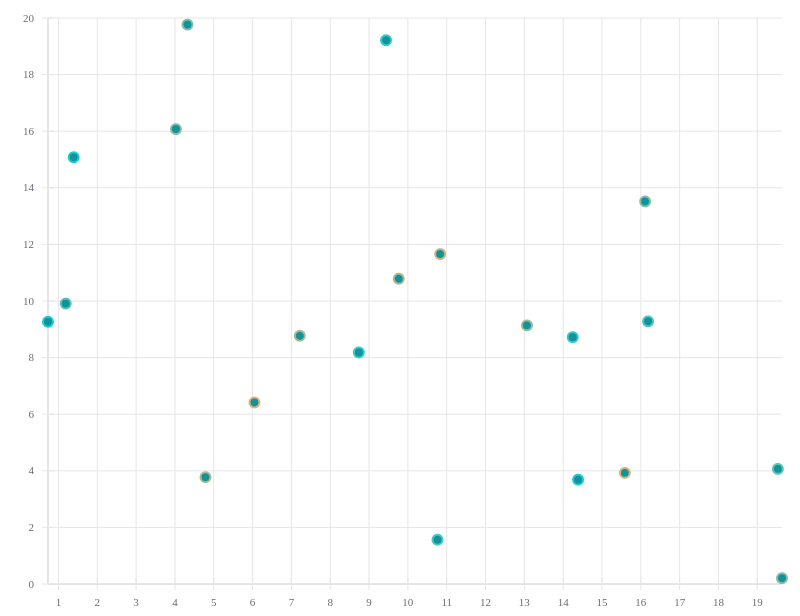
Fill
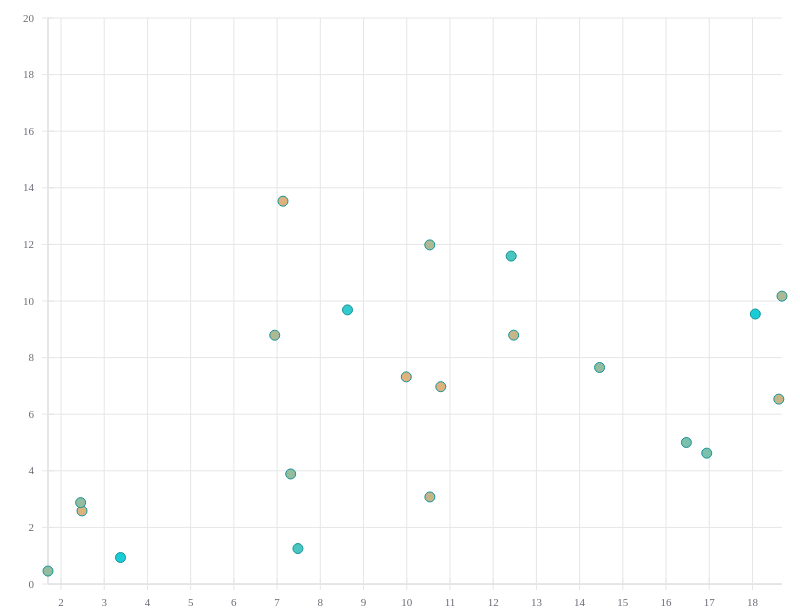
Color
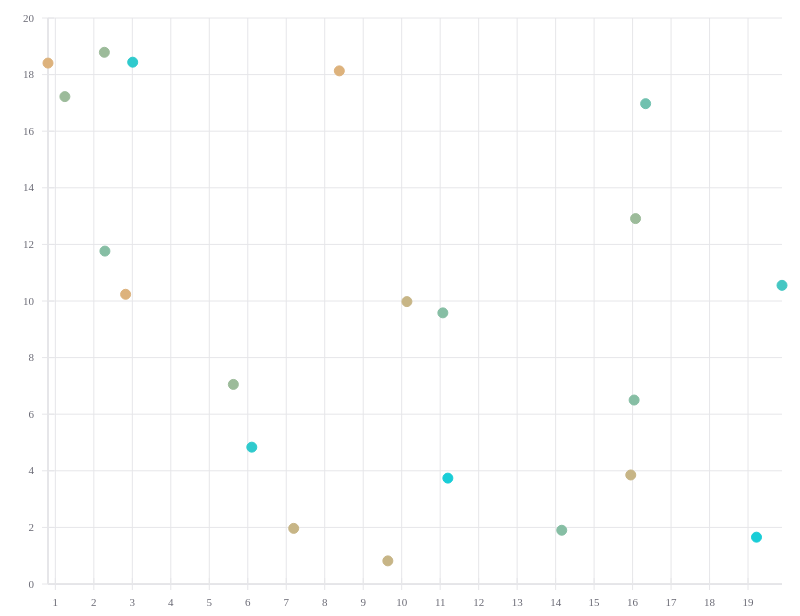
Opacity
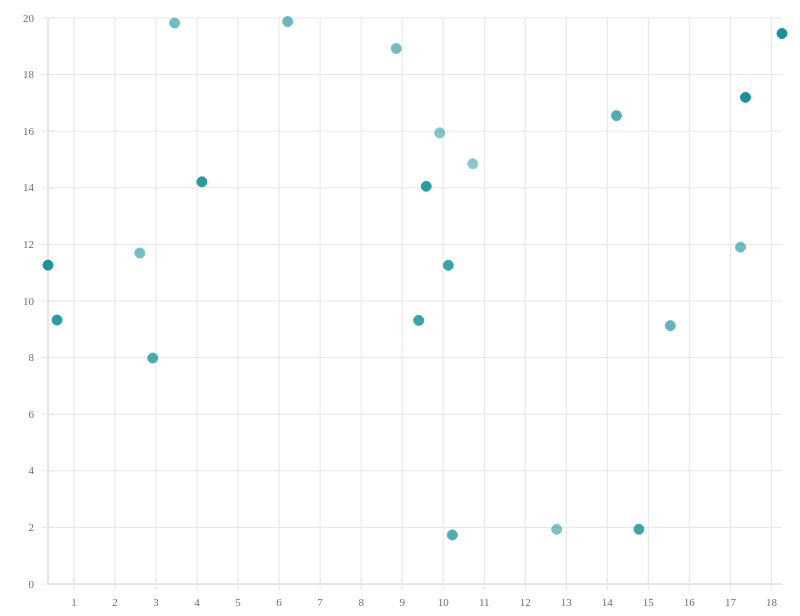
LineSeries
Single line chart
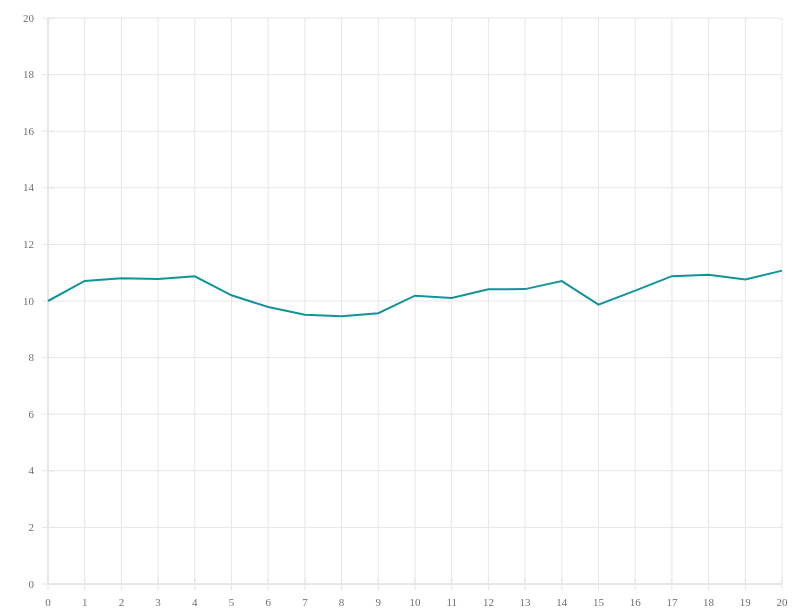
Non-uniform numbers
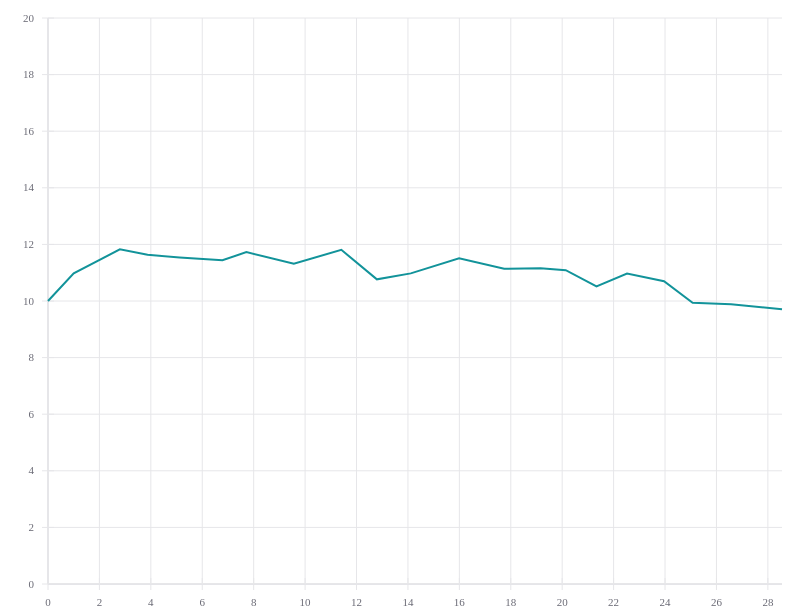
Negative numbers
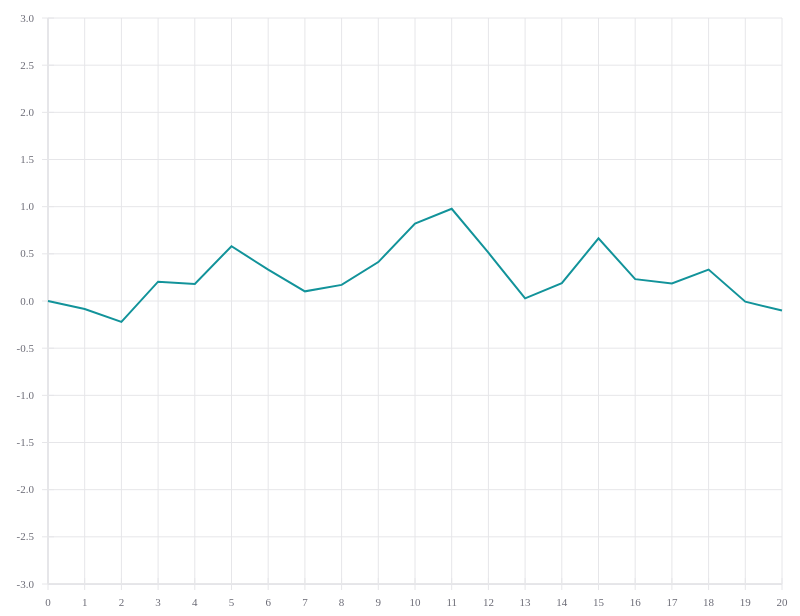
Multiple LineSeries
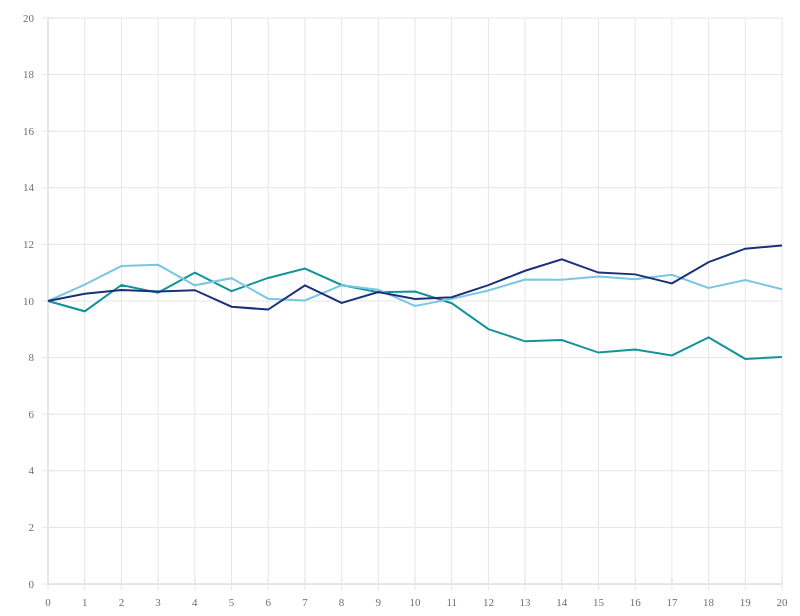
LineSeries styling
Stroke
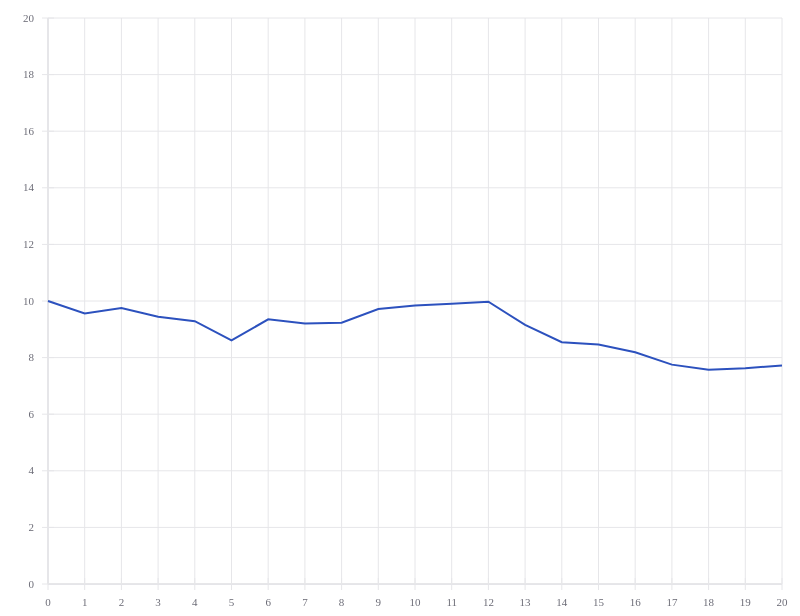
Stroke width
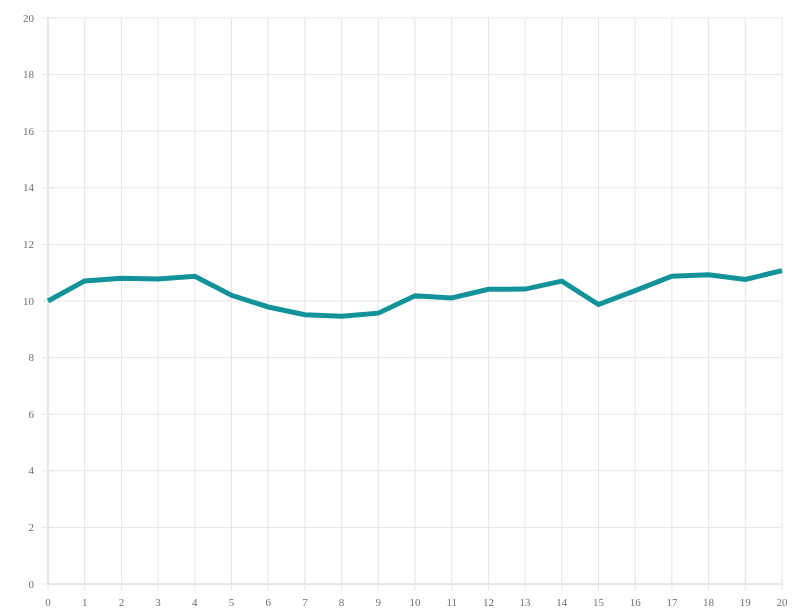
Stroke dash array
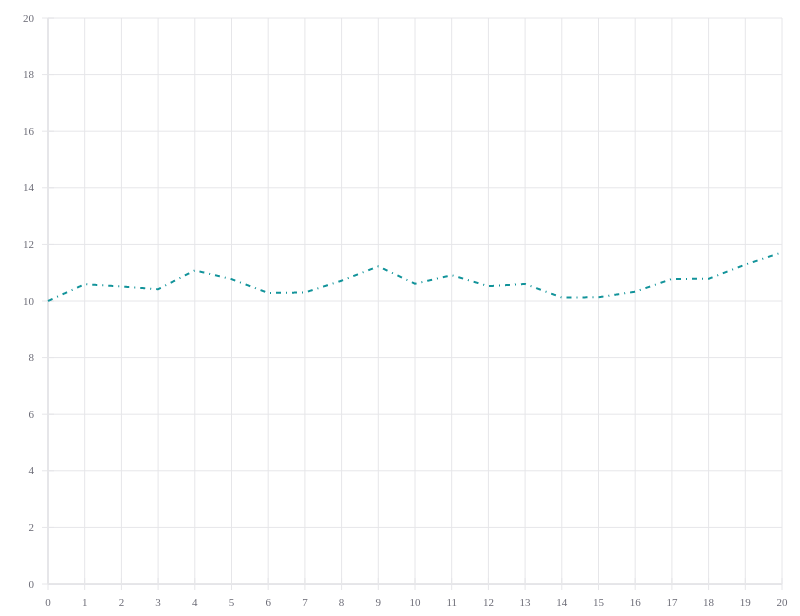
Stroke style
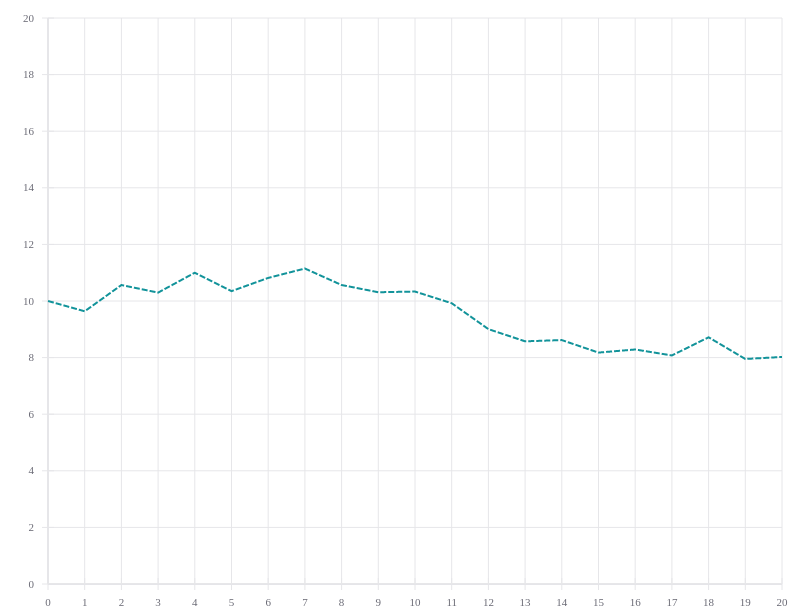
Opacity
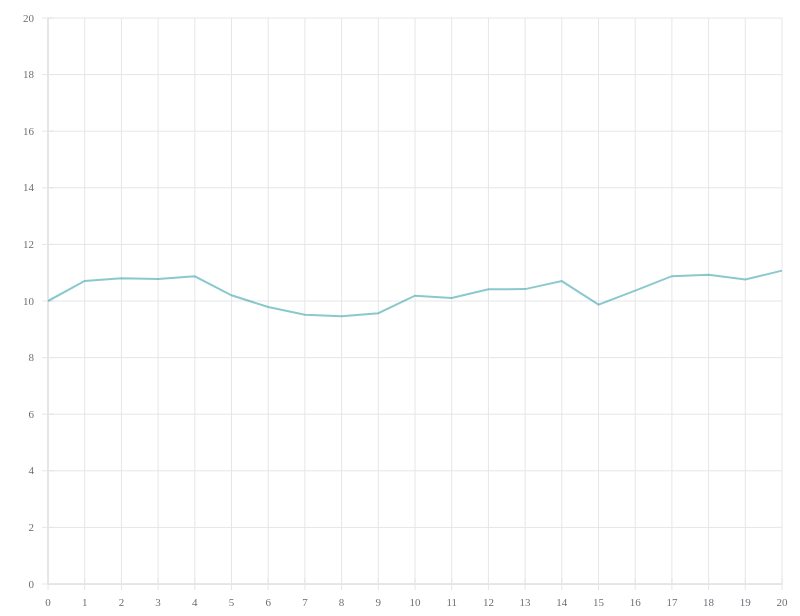
Style object
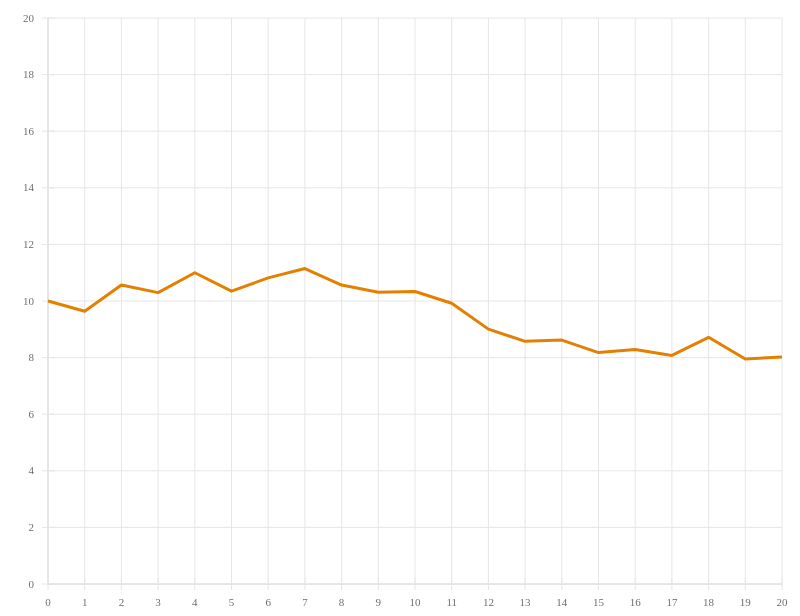
LineSeries curve
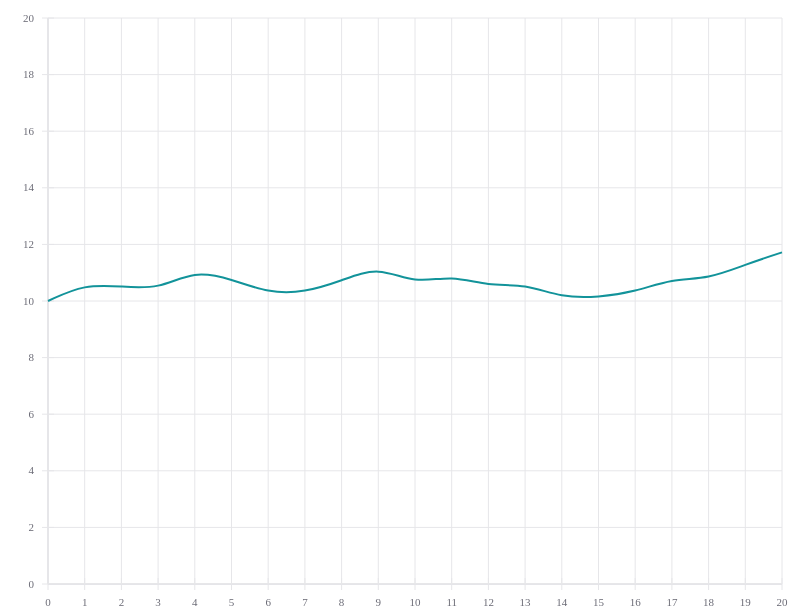
AreaSeries
AreaSeries with vertical offset
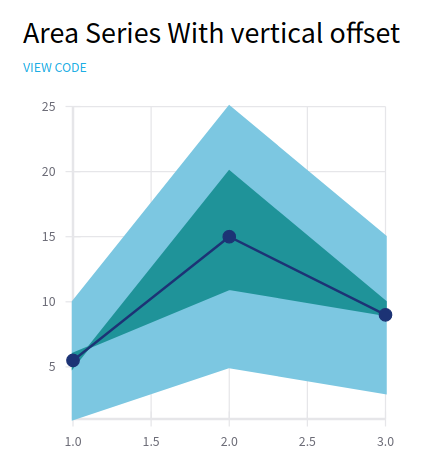
Single area chart
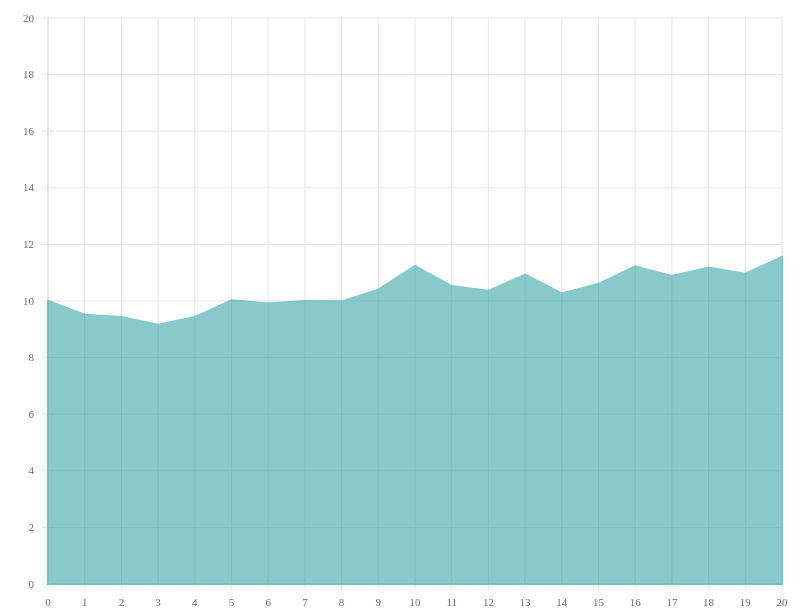
Single area chart & a LineSeries
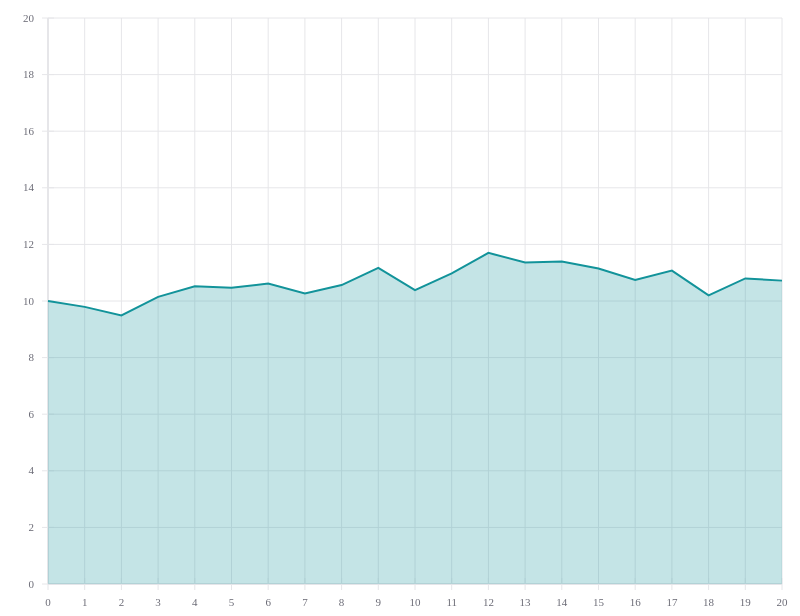
Non-uniform numbers
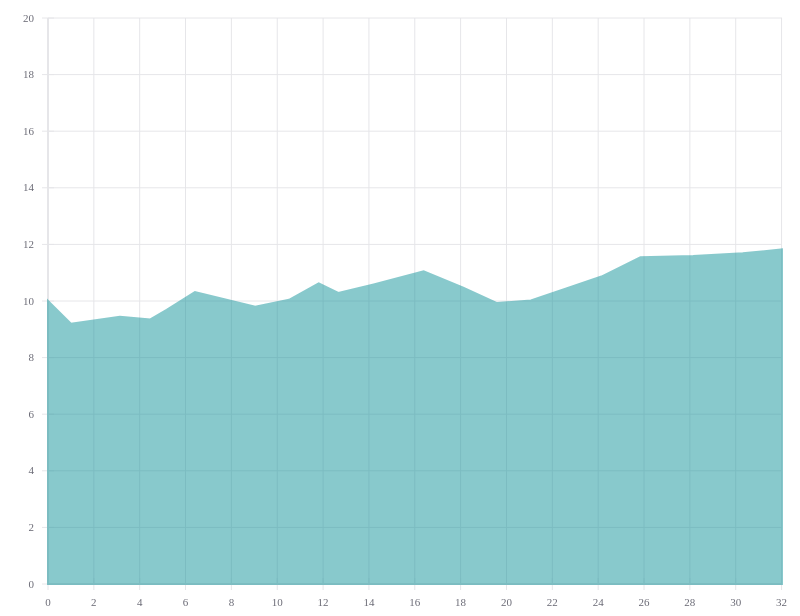
Multiple stacked AreaSeries
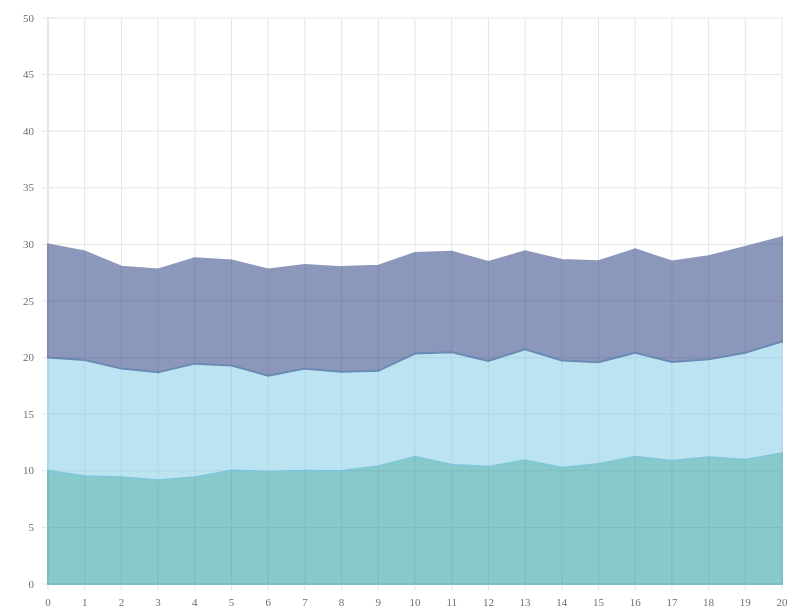
Negative numbers
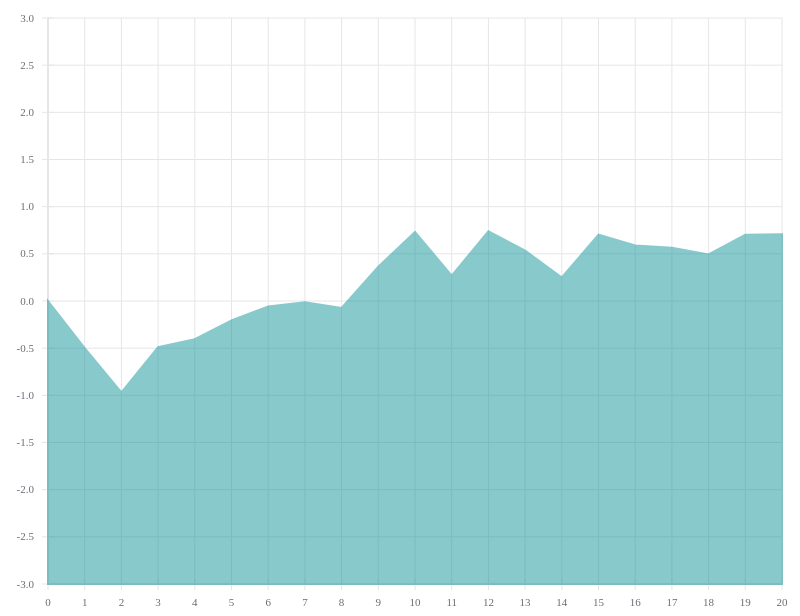
Multiple AreaSeries
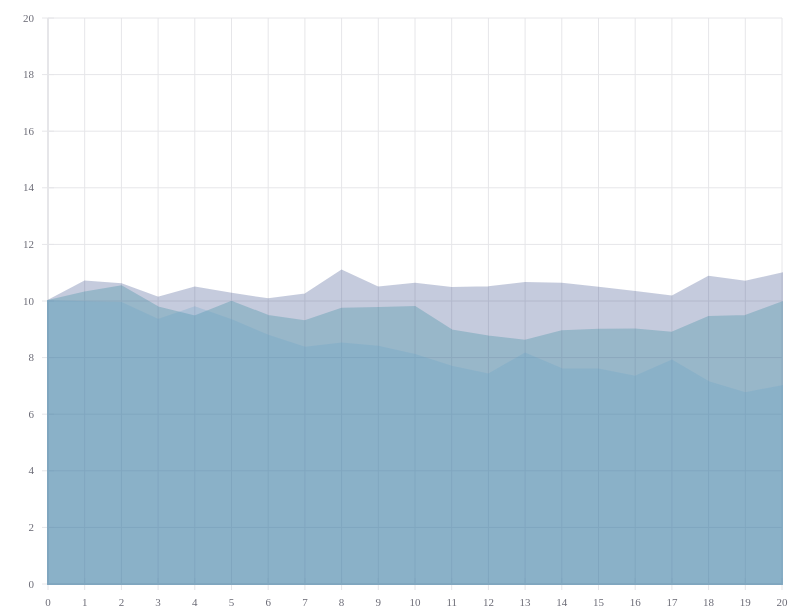
AreaSeries styling
Stroke
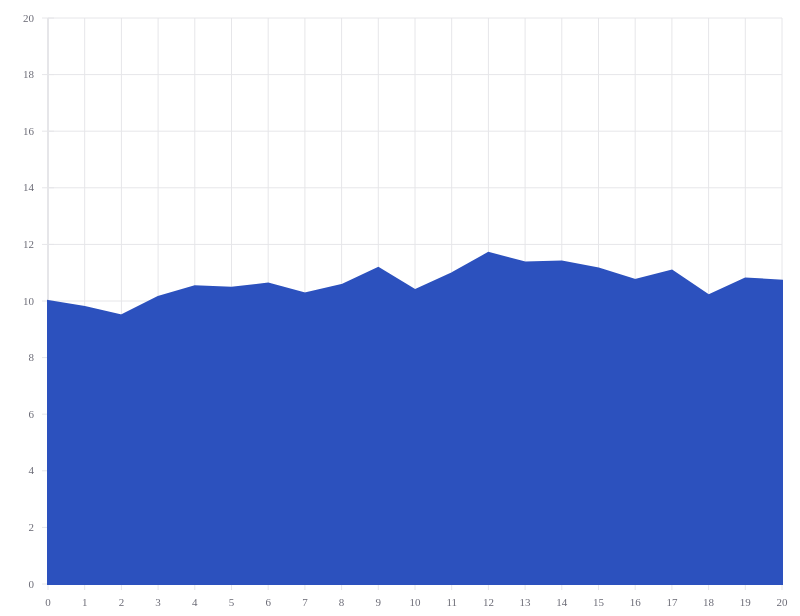
Opacity
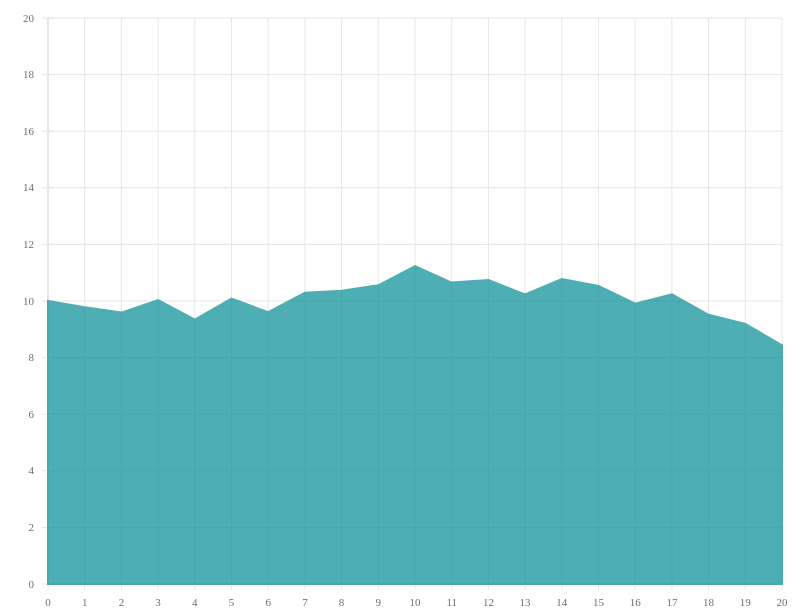
Style object
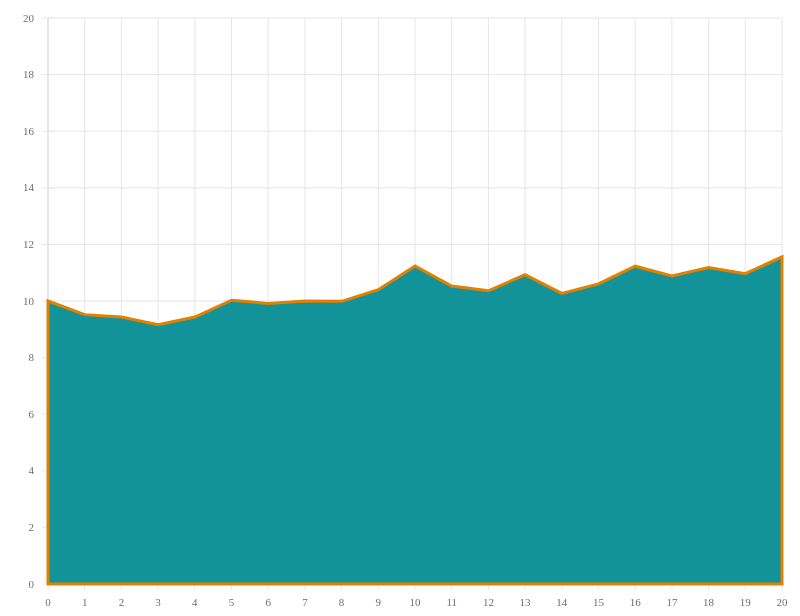
Curved AreaSeries
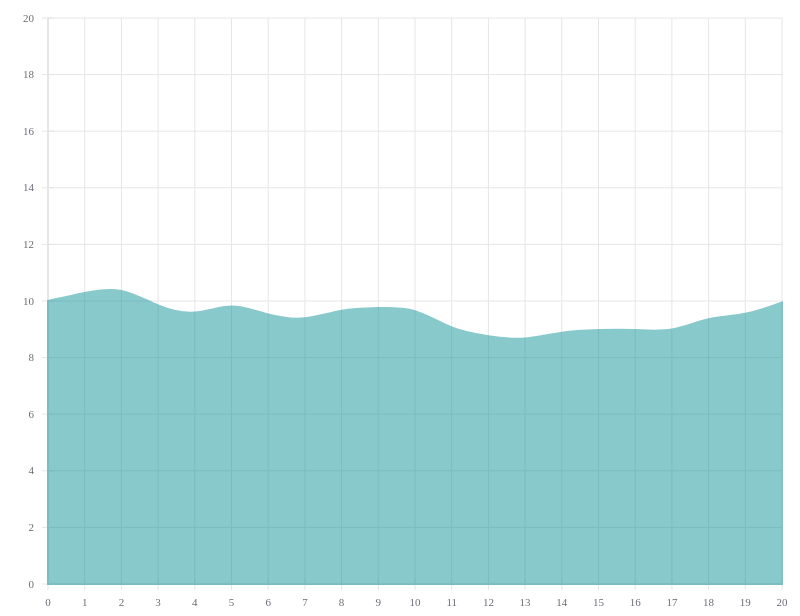
HorizontalBarSeries
Single HorizontalBarSeries
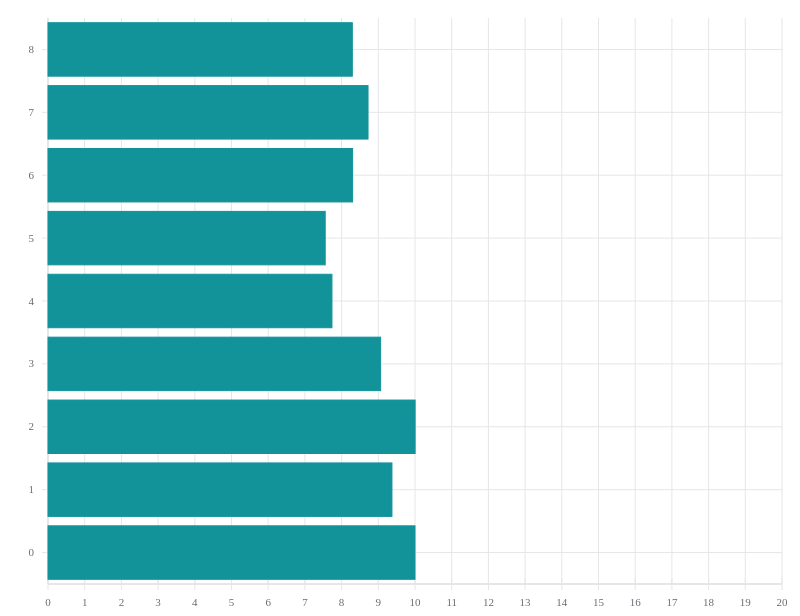
Multiple HorizontalBarSeries, clustered
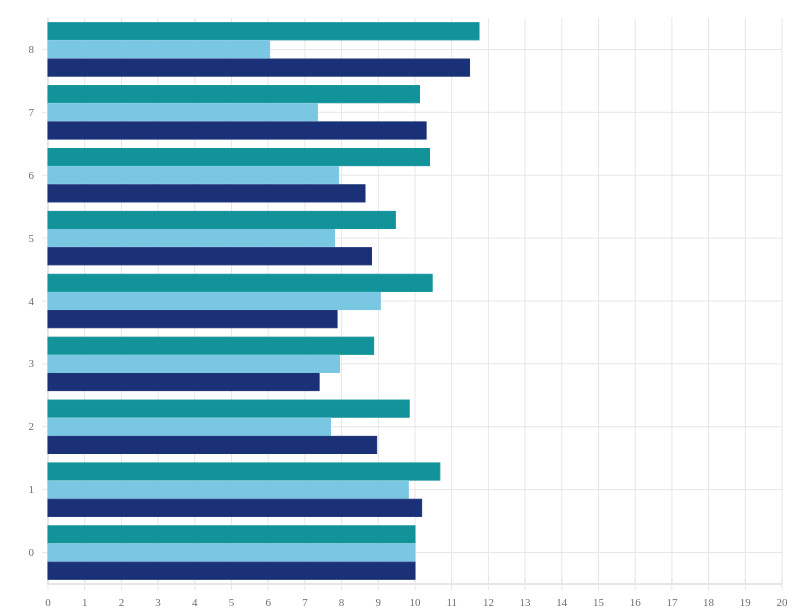
Multiple HorizontalBarSeries, stacked
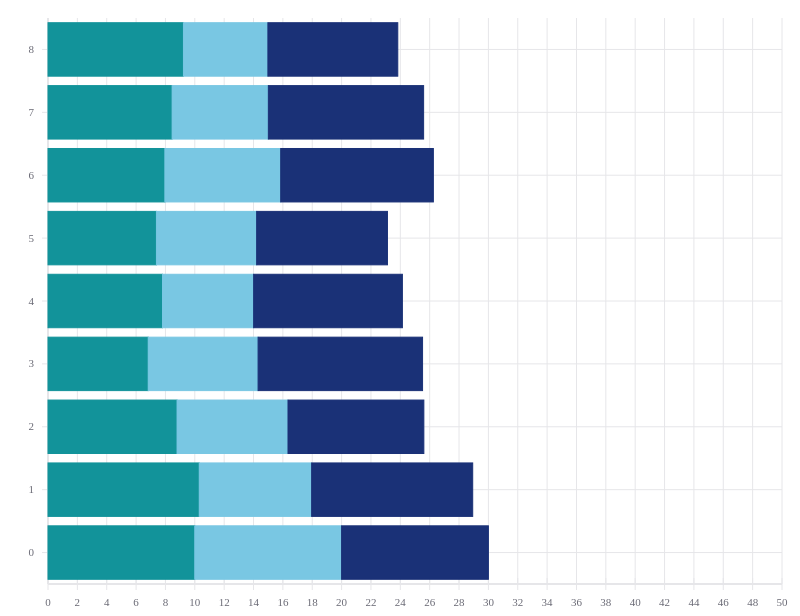
HorizontalBarSeries styling - by data point
Color
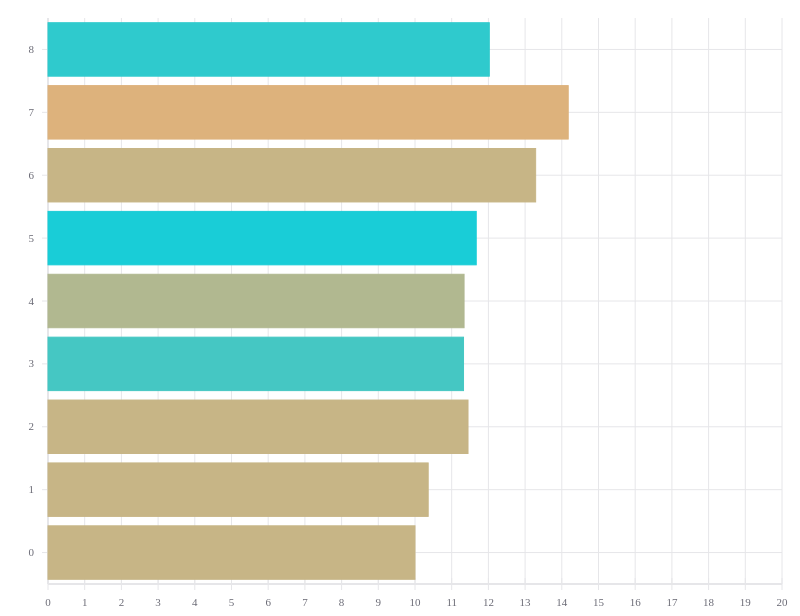
Opacity
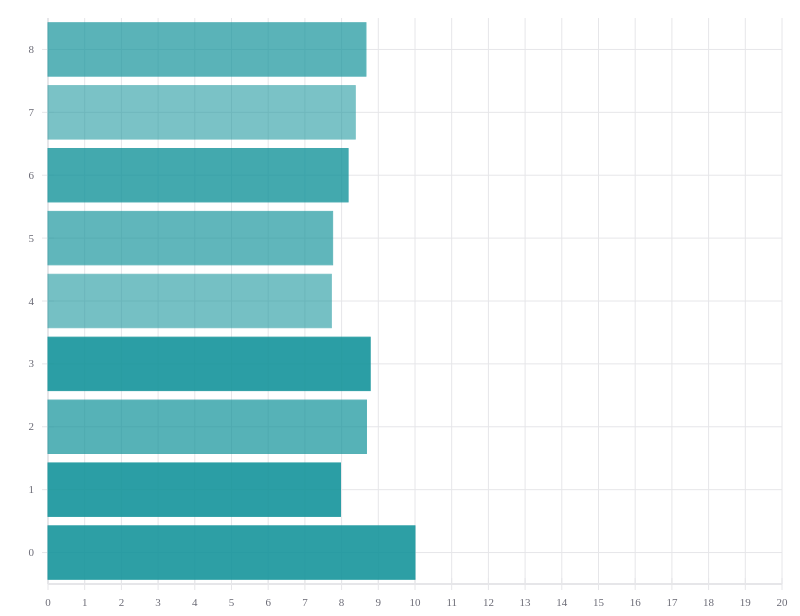
HorizontalBarSeries styling - entire series
Style
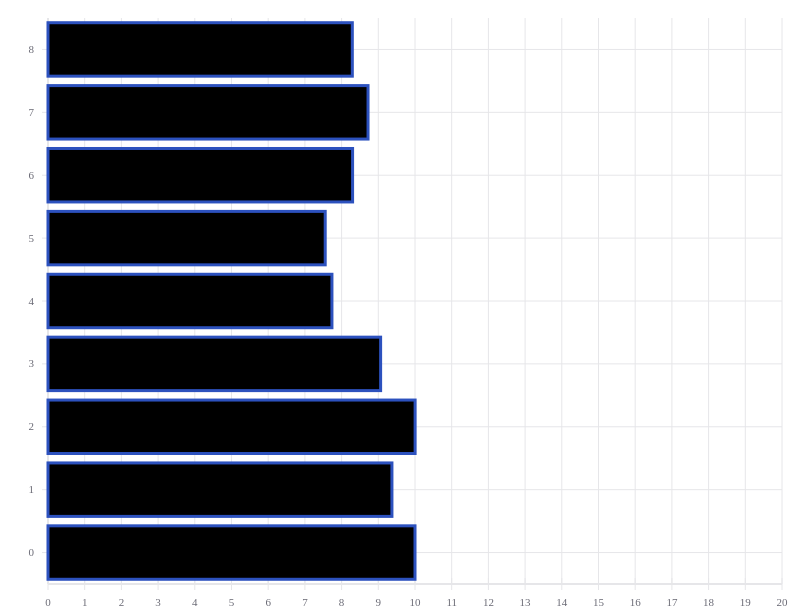
Stroke
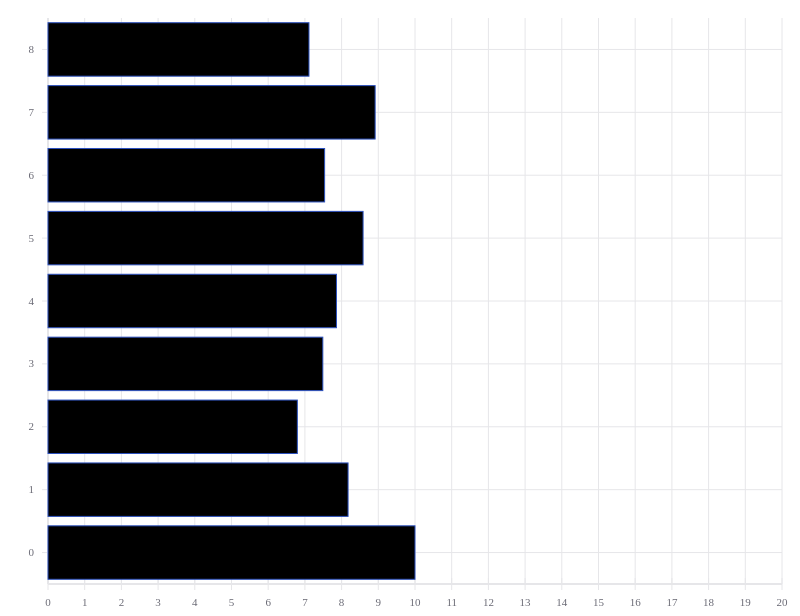
Fill
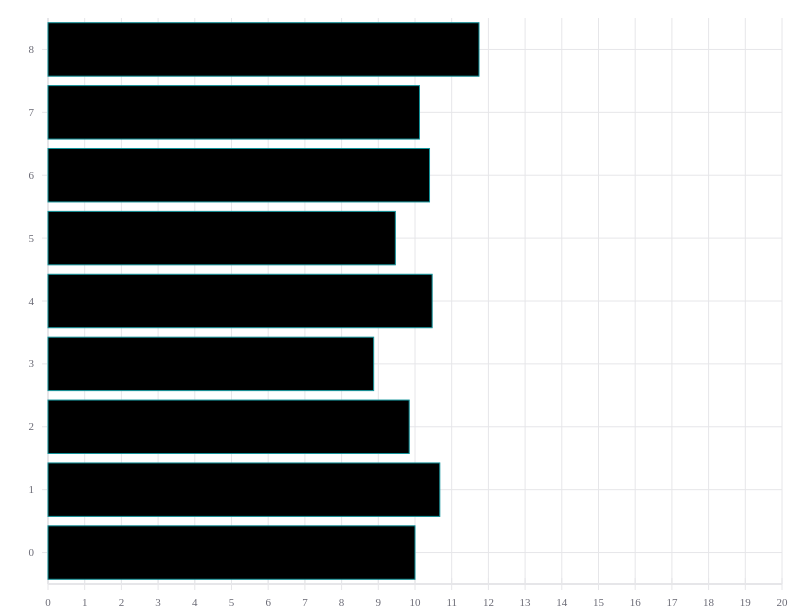
Opacity
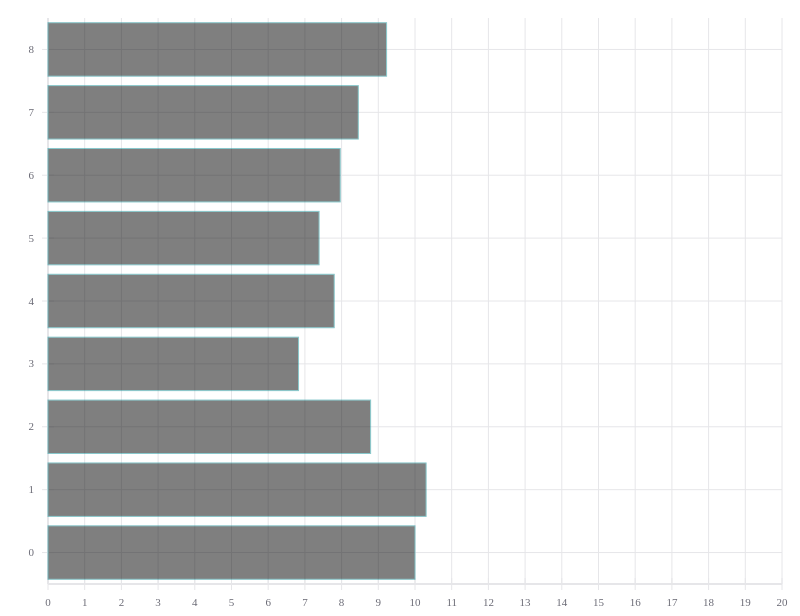
Legends
Searchable discrete color
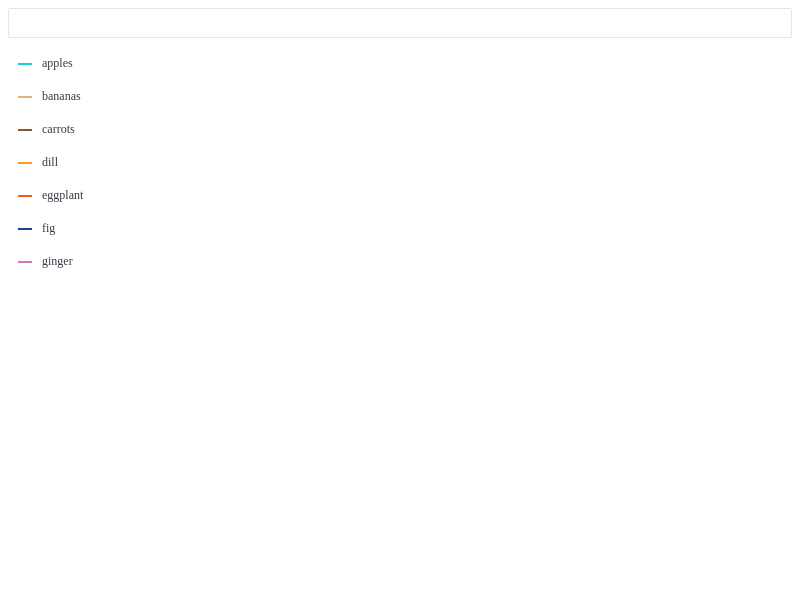
Discrete color

Continuous color
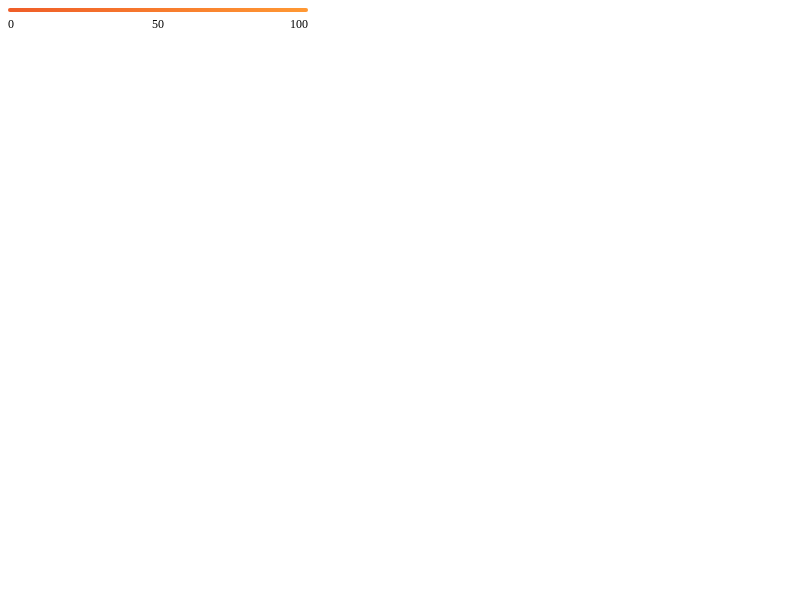
Continuous size